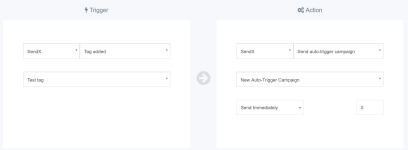- Your Task History ID
- IjU3NjMwNTZiMDYzMzA0Mzc1MjY0NTUzNDUxMzE1MTZiNTQzNCI_3D_pc
Hi, can anyone help me out ?
I am trying to send ticket codes after purchase using Google Sheets. However, I can't make SendX to include the ticket codes inside the email. I know I'm missing some steps inside my workflow or inside SendX but can you please help me out.
I don't mind having multiple tasks to achieve this. Another thing is I would like to send multiple codes and not just one from the Sheets and I want to add some IF statements like e.g IF quantity of order items is more than 1 than send 25 ticket codes plus. Thank you.
EDIT: The 2nd image is of SendX (Custom JSON Field) and the 3rd image is inside SendX. Because that's the only way I know to automate the emails.
I am trying to send ticket codes after purchase using Google Sheets. However, I can't make SendX to include the ticket codes inside the email. I know I'm missing some steps inside my workflow or inside SendX but can you please help me out.
I don't mind having multiple tasks to achieve this. Another thing is I would like to send multiple codes and not just one from the Sheets and I want to add some IF statements like e.g IF quantity of order items is more than 1 than send 25 ticket codes plus. Thank you.
EDIT: The 2nd image is of SendX (Custom JSON Field) and the 3rd image is inside SendX. Because that's the only way I know to automate the emails.