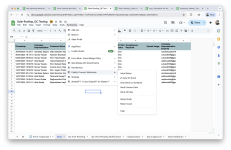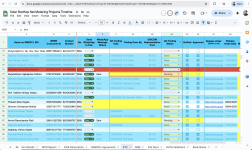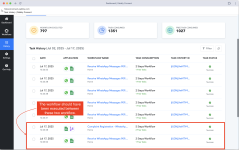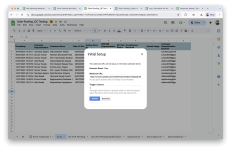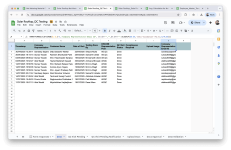Gaurav
Member
As soon as the data is captured in google sheet through google forms, I have sorted the data in another tab in the same sheet. And have assigned the sheet2 webhook to pabbly connect for the automation. But send on event is not working. It is not sending the data to pabbly coneect for automation.
Link of the Workflow: https://connect.pabbly.com/workflow...ZV2sBFQUBAlQFdgYcUlABAlErVBlWZQVAW2gAXlhwAGE#
Sharing you the screenshot from where the data is sent and another screenshot where the data needs to be updated.
Link of the Workflow: https://connect.pabbly.com/workflow...ZV2sBFQUBAlQFdgYcUlABAlErVBlWZQVAW2gAXlhwAGE#
Sharing you the screenshot from where the data is sent and another screenshot where the data needs to be updated.