I have a list of 150 keywords I need to add to a router (eg. if the trigger domain contains any of these words it should not go to route A but go to route B).
I can manually put in everyone of them of course. But isn't there a way to do this automatically - like through a google sheet (eg. it tests for a list of words in Google Sheet and then if any of those words are found it does not go to route A)
See this video please:
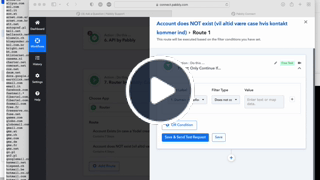
I can manually put in everyone of them of course. But isn't there a way to do this automatically - like through a google sheet (eg. it tests for a list of words in Google Sheet and then if any of those words are found it does not go to route A)
See this video please:

