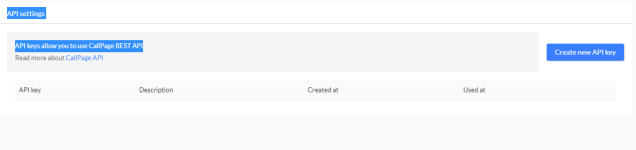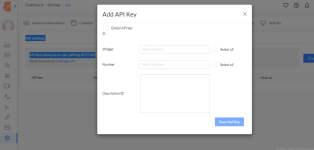As per the API documentation of CallPage, you might need a professional plan and can follow the steps to do the same.
To create a new outgoing webhook, follow these steps in the Callpage Dashboard:
Navigate to the "Widgets" tab.
Select the desired widget.
Choose "Edit widget."
Locate the "Integrations" tab within the options.
From there, you can create new integrations, including the outgoing webhook.
By following these steps, you will be able to conveniently set up a new outgoing webhook for your desired widget.

callpage.github.io
Further, you can post the same for updating any existing integrations with triggers or actions, please send us the request here and upvote it -
https://pabbly.hellonext.co/b/Update-Existing-Application
Our integration team will look into it and if possible we will add it to the action event. Thanks