ichilddev
Member
Dear Support
Task ID: IjU3NjAwNTY4MDYzMjA0M2Q1MjY0NTUzNDUxMzU1MTY0NTQzOCI_3D_pc
Workflow: V4 Create Receipt PDF &/Or Send Receipt
Problem:
1: Received email regarding error
2. Check flow that all process is valid:
- Create Google Doc from Template - Done without Error
- Share Created Google Doc with anyone - Done without Error
- Upload to Drive and Created Google Doc into PDF - Done without Error
- Share PDF file with Anyone - Done with Error - System indicate no ID given
We have since Re-execute the Process and success.
We wanted to find out what could be the reason to prevent this from happening again.
Task ID: IjU3NjAwNTY4MDYzMjA0M2Q1MjY0NTUzNDUxMzU1MTY0NTQzOCI_3D_pc
Workflow: V4 Create Receipt PDF &/Or Send Receipt
Problem:
1: Received email regarding error
2. Check flow that all process is valid:
- Create Google Doc from Template - Done without Error
- Share Created Google Doc with anyone - Done without Error
- Upload to Drive and Created Google Doc into PDF - Done without Error
- Share PDF file with Anyone - Done with Error - System indicate no ID given
We have since Re-execute the Process and success.
We wanted to find out what could be the reason to prevent this from happening again.
Attachments
-
 945am received issue 2.jpg103 KB · Views: 174
945am received issue 2.jpg103 KB · Views: 174 -
 945am received issue.jpg115.5 KB · Views: 184
945am received issue.jpg115.5 KB · Views: 184 -
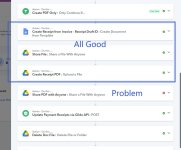 All process done well, except Share Pdf with Anyone which does not take in the previoud step v...jpg100.4 KB · Views: 172
All process done well, except Share Pdf with Anyone which does not take in the previoud step v...jpg100.4 KB · Views: 172 -
 Google Doc File has been shared with anyone.jpg79 KB · Views: 168
Google Doc File has been shared with anyone.jpg79 KB · Views: 168 -
 Data in Has issue.jpg85.1 KB · Views: 170
Data in Has issue.jpg85.1 KB · Views: 170 -
 PDF File has already been created.jpg109.1 KB · Views: 177
PDF File has already been created.jpg109.1 KB · Views: 177 -
 ReExecute without Changing Workflow - Success.jpg94.4 KB · Views: 163
ReExecute without Changing Workflow - Success.jpg94.4 KB · Views: 163 -
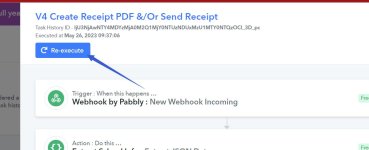 ReExecute without Changing Workflow.jpg37.6 KB · Views: 172
ReExecute without Changing Workflow.jpg37.6 KB · Views: 172

