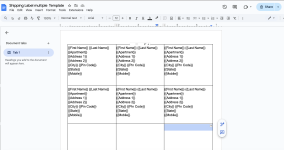Mithun Rao
Member
Workflow Link -
 connect.pabbly.com
connect.pabbly.com
I am trying to send data from Google form to Google Document. I have created the " Shipping Label Template" ( link given ). The new files are getting created too and getting saved in the specified folder. Only the data in the new file is not getting updated. I am attaching the error that I get.
This is the Shipping label template - https://docs.google.com/document/d/1bKasx4fsEbkFoUZqMpgR8XuajQMVXv0BEQ6yxqmT7V4/edit?usp=sharing
2. Is there a way around where I can create multiple labels in the same document. I can create the basic template as to fit around 9 or 12 labels. And I want that any entries that come via google form should get arranged in the label format so I can just print a page and stick the labels.
Kindly Help.
Pabbly
I am trying to send data from Google form to Google Document. I have created the " Shipping Label Template" ( link given ). The new files are getting created too and getting saved in the specified folder. Only the data in the new file is not getting updated. I am attaching the error that I get.
This is the Shipping label template - https://docs.google.com/document/d/1bKasx4fsEbkFoUZqMpgR8XuajQMVXv0BEQ6yxqmT7V4/edit?usp=sharing
2. Is there a way around where I can create multiple labels in the same document. I can create the basic template as to fit around 9 or 12 labels. And I want that any entries that come via google form should get arranged in the label format so I can just print a page and stick the labels.
Kindly Help.