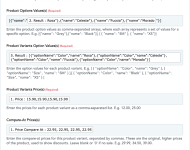CarmenS
Member
Hi! I could finally create a product in Shopify. However it creates it superficially given that there are no price, compare at price, cost values to be mapped. The same with stock and inventory tracking, the product is always created without inventory tracking and stock 0. I thought I would find it in the Update Product selection, but these fields are not included there either.
I’m exporting all of this from a google sheets. And the idea is to create products in bulk with this automation. Is there a way to automate the creation of product description with chatgpt? And update the images to create the product with if they are stored in google drive?
 connect.pabbly.com
connect.pabbly.com
I’m exporting all of this from a google sheets. And the idea is to create products in bulk with this automation. Is there a way to automate the creation of product description with chatgpt? And update the images to create the product with if they are stored in google drive?