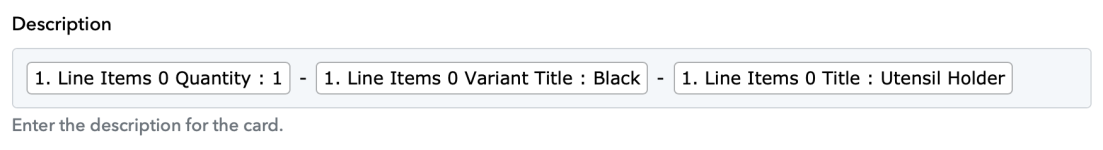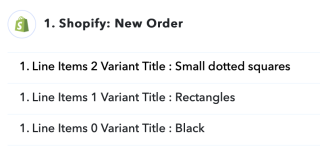catherinePS
Member
Hi,
I created a workflow where getting a new Shopify order triggers a new card to be added to Trello. It worked perfectly during the test submissions. The workflow is now active, but nothing's happening. New Shopify orders aren't triggering a new card to be added, even though the webhook and test submission works.
Am I missing something? Is there anything else I need to do to activate it?
I created a workflow where getting a new Shopify order triggers a new card to be added to Trello. It worked perfectly during the test submissions. The workflow is now active, but nothing's happening. New Shopify orders aren't triggering a new card to be added, even though the webhook and test submission works.
Am I missing something? Is there anything else I need to do to activate it?