LarryHickman
Member
I am getting the message "invalid name specials" when trying to create a Slack Channel.
The channel should be named according to the client's company name that is collected in a prior step.
I have tried the text formatter to make it all lower case and remove white space (both independently and together); though neither works.
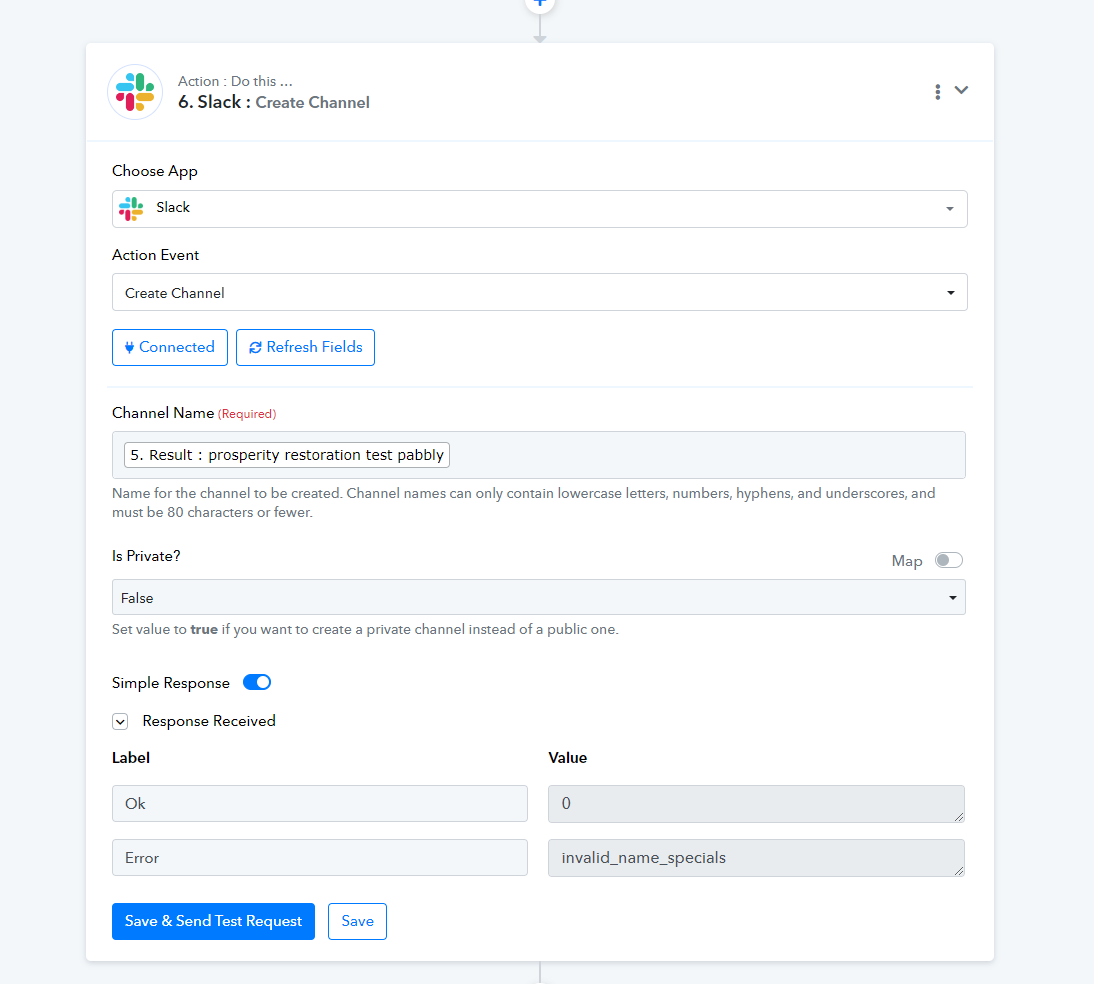
The channel should be named according to the client's company name that is collected in a prior step.
I have tried the text formatter to make it all lower case and remove white space (both independently and together); though neither works.

