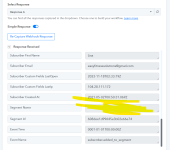lisa@therunninguniversity
Member
I asked a question a few months ago when I first invested in Pabbly. Got an answer immediately that seemed easy to follow but now I'm actually watching the You Tube video that you shared with me and even more confused.
I am trying to create this connection: when someone enters my onboarding Segment on Flodesk, they get added to another segment in Flodesk as a Member. The video is confusing to me because it shows a way to do it when someone is subscribing to Flodesk but not when they need to be added to another segment. My Flodesk account is connected with Pabbly but I don't understand these directions: "Note: Once you have clicked over the "Save & Send Test Request" button, then do a test submission/record in that application in order to capture the response here." I don't see this button anywhere and it keeps saying Waiting For Response so I'm clearly not doing something right. Here is the original conversation:
I attached a screen shot to show where I am getting stumped.
I moved from Zapier and have created many zaps on my own there so I don't understand why this is so confusing and hard for me!
Lisa


I am trying to create this connection: when someone enters my onboarding Segment on Flodesk, they get added to another segment in Flodesk as a Member. The video is confusing to me because it shows a way to do it when someone is subscribing to Flodesk but not when they need to be added to another segment. My Flodesk account is connected with Pabbly but I don't understand these directions: "Note: Once you have clicked over the "Save & Send Test Request" button, then do a test submission/record in that application in order to capture the response here." I don't see this button anywhere and it keeps saying Waiting For Response so I'm clearly not doing something right. Here is the original conversation:
I attached a screen shot to show where I am getting stumped.
I moved from Zapier and have created many zaps on my own there so I don't understand why this is so confusing and hard for me!
Lisa