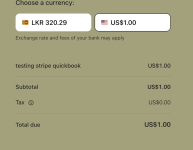Giacopin
Member
- Your Workflow URL
- https://connect.pabbly.com/workflow/sendwebhookdata/IjU3NjcwNTZkMDYzNjA0MzQ1MjZiNTUzNjUxMzYi_pc
- Consent to Access & Modify
- I authorize Pabbly Support to log in to my account and make changes to the specified workflow for troubleshooting.
Hello
i created a webhook for stripe, i tested with a stripe payment link, i can capture everything like my customer name, address, emails and so on but i can't find the field where i can capture the item sold.
Screenshot one is the payment link screenshot on stripe - the item name is "testing Stripe quickbook"
i can't find it in the response received, where should i look for it? what label name?
i created a webhook for stripe, i tested with a stripe payment link, i can capture everything like my customer name, address, emails and so on but i can't find the field where i can capture the item sold.
Screenshot one is the payment link screenshot on stripe - the item name is "testing Stripe quickbook"
i can't find it in the response received, where should i look for it? what label name?