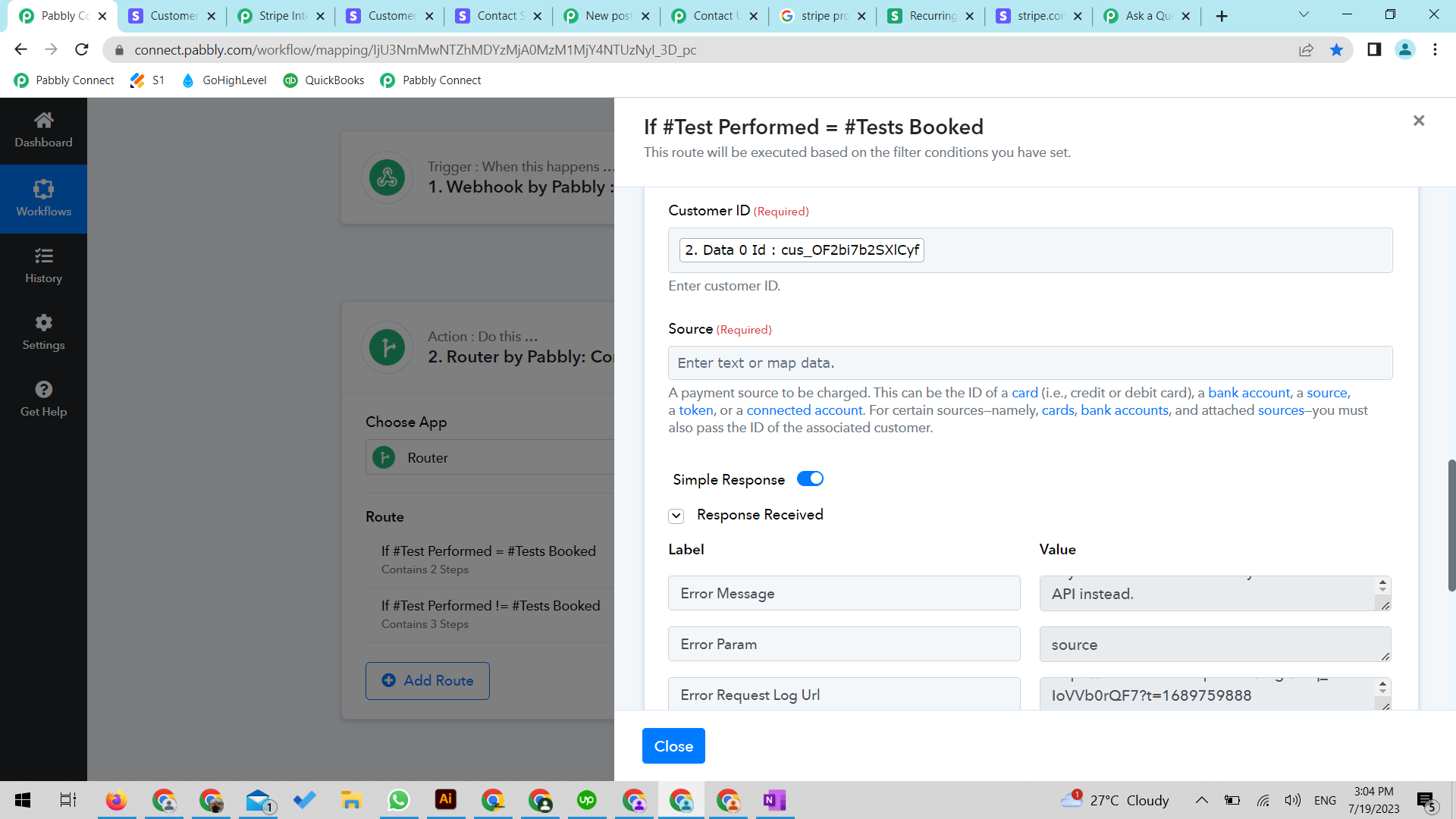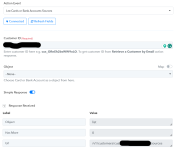Thanks
@Supreme. This is definitely something we need to know from the Pabbly team as you are the ones who set this up. I wouldn't even know what to ask the stripe support "what should I put in the Pabbly source field?". Their response will be to go back to Pabbly team and ask them.
Before I entered this conversation I did speak with Stripe support to determine where I can find the ID of a card as this is the instruction in Pabbly:
"A payment source to be charged.
This can be the ID of a card (i.e., credit or debit card), a
bank account, a
source, a
token, or a
connected account. For certain sources—namely,
cards,
bank accounts, and attached
sources—you must also pass the ID of the associated customer."
They provided me with the ID of the card and the task still failed in Pabbly.
Are you able to escalate this and get a response on how to configure this, please?
Thank you.