Most of our users were concerned about how can they trigger the upcoming transactions (success and failure both) to test them.
Hence, we are glad to inform you that we have created a "Subscription Renew" API for you to test the upcoming transactions and all the events related to them.
Here is the API - https://payments.pabbly.com/api/v1/subscription/renew/{subscription_id}
This API uses a POST Method and you must use the basic Authorization keys i.e., API KEY and SECRET KEY in order to get this API to work. To get the authorization keys, go to Settings >> API settings >> Generate the Keys.
Refer to the images given below.
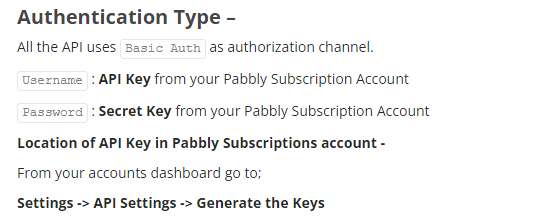
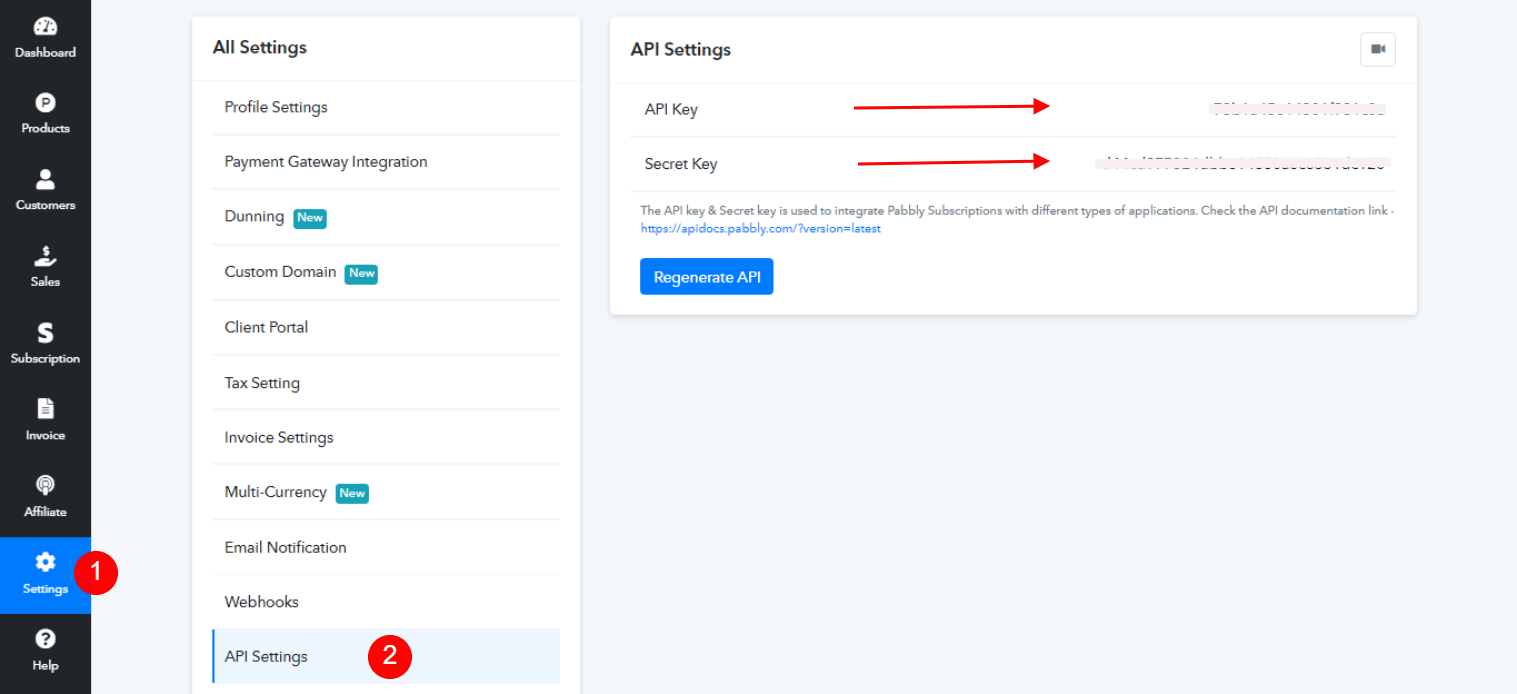
One important thing that we suggest you take care of is, you should not use this API for LIVE data but only for test purposes. Using this on LIVE data will mess up all the billing records of your customer.
Hence, we request you to only use this API for testing purposes and also delete the test data immediately after testing to prevent miscalculation in your data.
Hence, we are glad to inform you that we have created a "Subscription Renew" API for you to test the upcoming transactions and all the events related to them.
Here is the API - https://payments.pabbly.com/api/v1/subscription/renew/{subscription_id}
This API uses a POST Method and you must use the basic Authorization keys i.e., API KEY and SECRET KEY in order to get this API to work. To get the authorization keys, go to Settings >> API settings >> Generate the Keys.
Refer to the images given below.
One important thing that we suggest you take care of is, you should not use this API for LIVE data but only for test purposes. Using this on LIVE data will mess up all the billing records of your customer.
Hence, we request you to only use this API for testing purposes and also delete the test data immediately after testing to prevent miscalculation in your data.
Last edited by a moderator:
