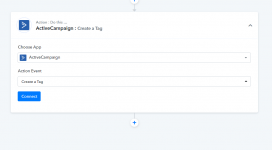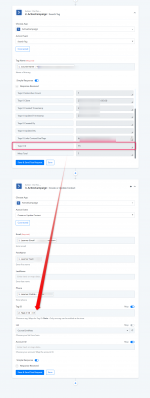Hey
@Trinity One Social
You can simply pass the Tag Id in the "Tag Id" field of the "ActiveCampaign: Create or Update Contact" If the desired Tag is already available in your Active Campaign then you can retrieve it with the help of "ActiveCampaign: Search Tag" or you can create one with "ActiveCampaign: Create a Tag" action event.
So, we need to first search whether the tag is already created or not. Then we can set the router action step according to the existing tags.
ActiveCampaign: Search Tag
So the following two cases will be there -
Case 1 - Tag ID Already Exists >> Create or Update Contact
Case 2 - Tag ID Does Not Exists >>Create Tag>> Create or Update Contact
After getting the Tag Id from either of the action events you can map the Tag ID as mentioned in the following screenshot.