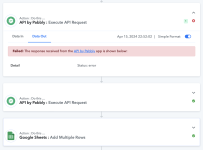NickJSI
Member
- Your Task History ID
- IjU3NmMwNTZjMDYzMDA0Mzc1MjY5NTUzNDUxMzU1MTY3NTQzMCI_3D_pc
I have a task that is an API GET request to see if there are a certain number of files attributed to a user.
If that GET request's response is "status: Error", Pabbly Connect flags it as unsuccessful, but allows it to continue with the rest of the tasks, instead of going through the auto-re-execution flow.
The task is NOT set to ignore.
If the task receives a response "status: Error", it needs to fail and auto-reexcute according to the workflow.
Why does it not do this?
If that GET request's response is "status: Error", Pabbly Connect flags it as unsuccessful, but allows it to continue with the rest of the tasks, instead of going through the auto-re-execution flow.
The task is NOT set to ignore.
If the task receives a response "status: Error", it needs to fail and auto-reexcute according to the workflow.
Why does it not do this?