First time using Pabbly (I was a Zapier user previously) so this might be my error...
My first Task is set up and live but is not running automatically, I have to push the data through each time to each of the steps.
The history is showing the last time it ran was 5 days ago.
Please advise. Thanks.
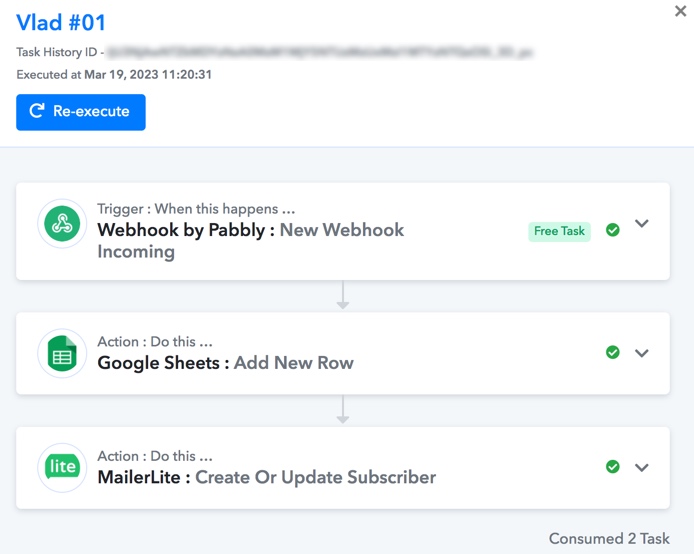
My first Task is set up and live but is not running automatically, I have to push the data through each time to each of the steps.
The history is showing the last time it ran was 5 days ago.
Please advise. Thanks.

