RBiZ
Member
I am using the email parser and text parser to push data into a google sheet. In this case I am splitting the first and last name. However, sometimes the names are not available, and it is causing an execution failure and my data is not being sent.
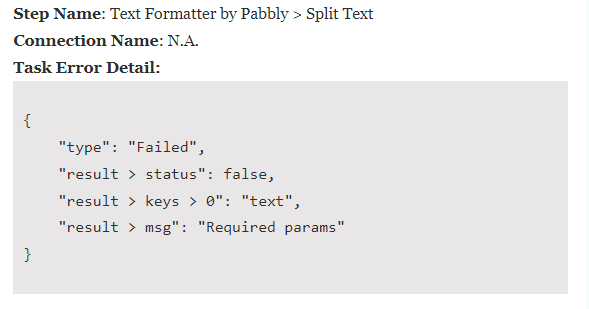
I have already Enabled Ignore Error on the Split Text steps (see screen snip below) in order to bypass this step if a name is not present, but it still causes the task to fail execute when a name is not present. Is this a problem in the Text Parser > Split Text or is there something else that I need to do in order to allow the workflow to continue once this step cannot be accomplished?
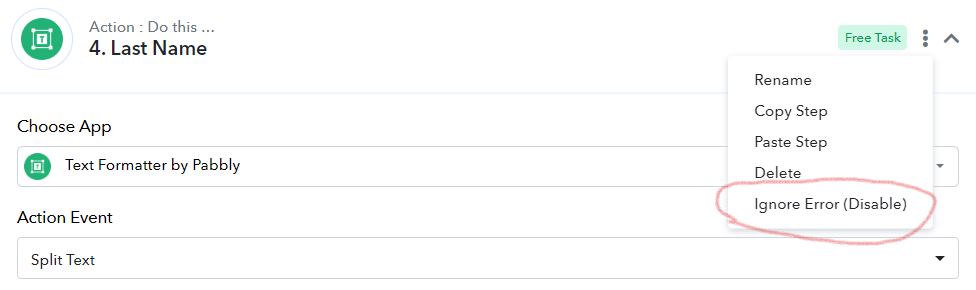
I have already Enabled Ignore Error on the Split Text steps (see screen snip below) in order to bypass this step if a name is not present, but it still causes the task to fail execute when a name is not present. Is this a problem in the Text Parser > Split Text or is there something else that I need to do in order to allow the workflow to continue once this step cannot be accomplished?

