Hi,
I have tested out my regex with https://regex101.com/ and it works
but when I try here, it doesnt work. What I intend to do is making "maximizing-benefits-by-meeting-the-essential-requirements-of-chat-gpt-2" become "maximizing-benefits-by-meeting-the-essential-requirements-of-chat-gpt"
My regex is as follow: ^[a-zA-Z-]+(?<!-)$
Can you tell me what went wrong? Thanks:
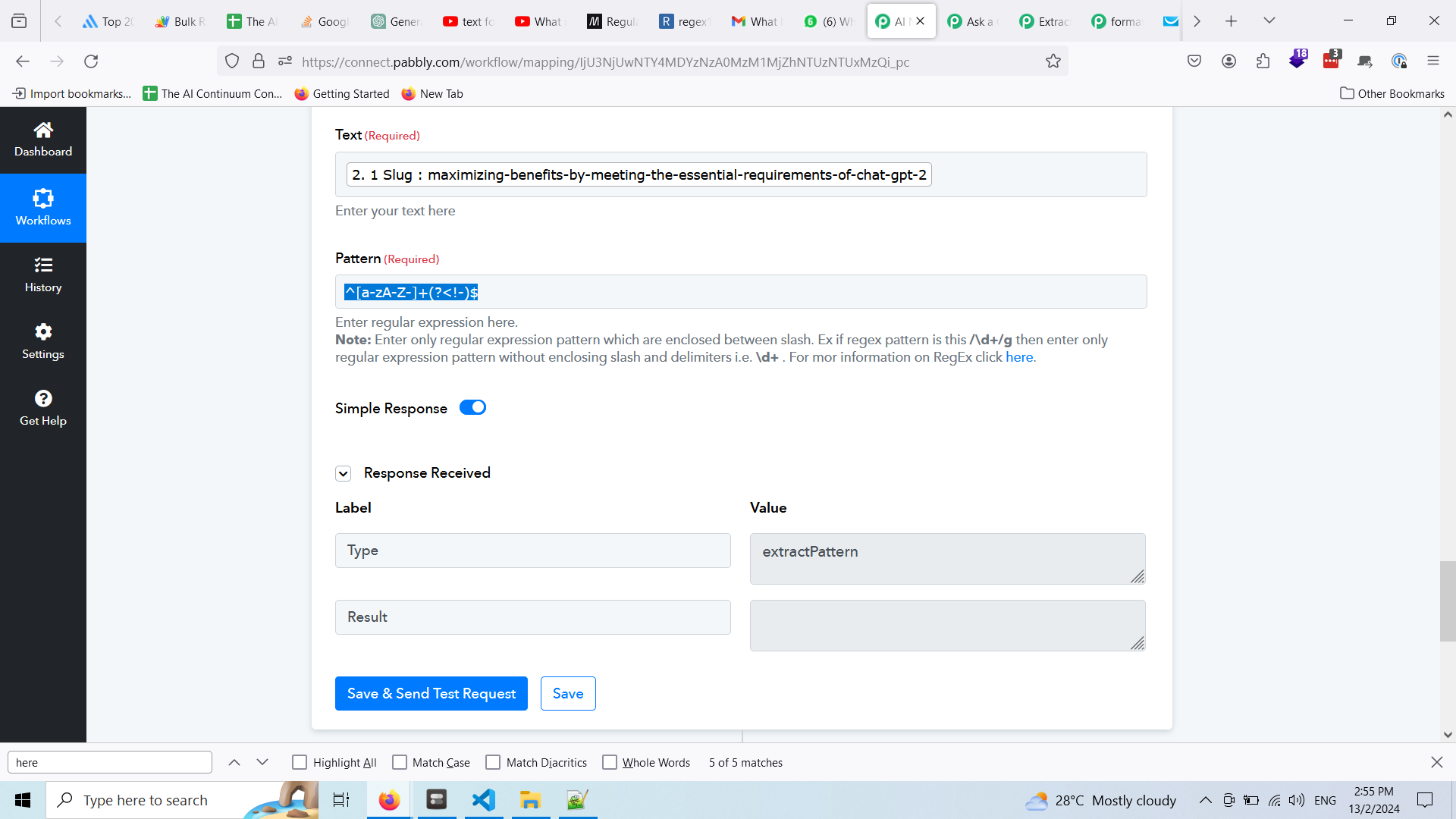
I have tested out my regex with https://regex101.com/ and it works
but when I try here, it doesnt work. What I intend to do is making "maximizing-benefits-by-meeting-the-essential-requirements-of-chat-gpt-2" become "maximizing-benefits-by-meeting-the-essential-requirements-of-chat-gpt"
My regex is as follow: ^[a-zA-Z-]+(?<!-)$
Can you tell me what went wrong? Thanks:

