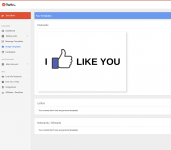System 810
Member
I went to send a postcard from a template in Thanks.io.
Then I got this message from Pabbly that it didn't execute due to an error (see attached files).
The problem is that I used a template in Thanks.io and it's telling me that I need to upload a front image if a template isn't present.
... The template is present so I don't know why I am getting an error to upload a front image.
Please advise.
Then I got this message from Pabbly that it didn't execute due to an error (see attached files).
The problem is that I used a template in Thanks.io and it's telling me that I need to upload a front image if a template isn't present.
... The template is present so I don't know why I am getting an error to upload a front image.
Please advise.