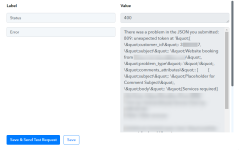deanloh
Member
- Your Task History ID
- NA
I'm seriously considering getting the lifetime plan. But before I do, I wanted to make sure it will serve what I needed, so I set up an actual workflow that I'm currently using Zapier for. While I tested the step I ran into this error (see attached). I'm not sure how should I troubleshoot this?