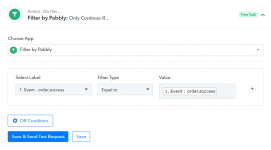Thrive Cart trigger "subscription canceled" is not working.
I tried clicking on Save and Snd Test Request and then canceling an existing subscription. But it did not work.
The same API token connection is working for the new purchase trigger. So do I need to change something in my workflow or is there any bug?
This is the name of the workflow : CLONE - [Fagun123]
Thank You
I tried clicking on Save and Snd Test Request and then canceling an existing subscription. But it did not work.
The same API token connection is working for the new purchase trigger. So do I need to change something in my workflow or is there any bug?
This is the name of the workflow : CLONE - [Fagun123]
Thank You