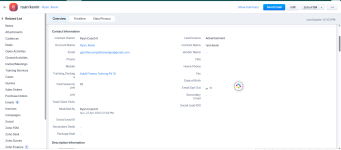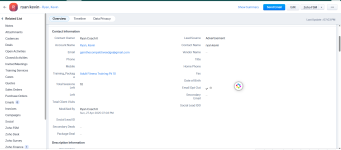CoachK1262
Member
So I honestly have no clue on how to do workflows and I am trying to get tidycal connected with zoho crm and have started a workflow but haven't been able to get it to work properly as of this moment. Any ideas on what I need to do would be great. What I am trying to do , is to get the bookings to come over and look at zoho crm and see if the contact has a package deal for a training session with me and if they do, then deduct that session they book with me at that time of booking. Calendly works but it isn't flexible enough for my schedule changes. The best one was momence. Thanks for the help if you can.