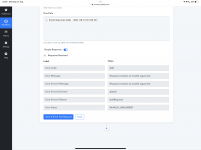IanDuc
Member
Hello
I am new here and I have managed to set up the workflow from Todoist to Google Tasks. The only error I am stepping over is the due date of the task. If I enter the syntax into the workflow it gives me an error.
Any help much appreciated!
Regards
Ian
I am new here and I have managed to set up the workflow from Todoist to Google Tasks. The only error I am stepping over is the due date of the task. If I enter the syntax into the workflow it gives me an error.
Any help much appreciated!
Regards
Ian