puntogira
Member
Hello everyone!
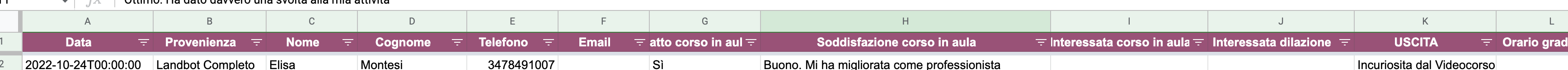
This is the dynamic Google Sheet
This is the response recived for "New Row in Spreadsheet"
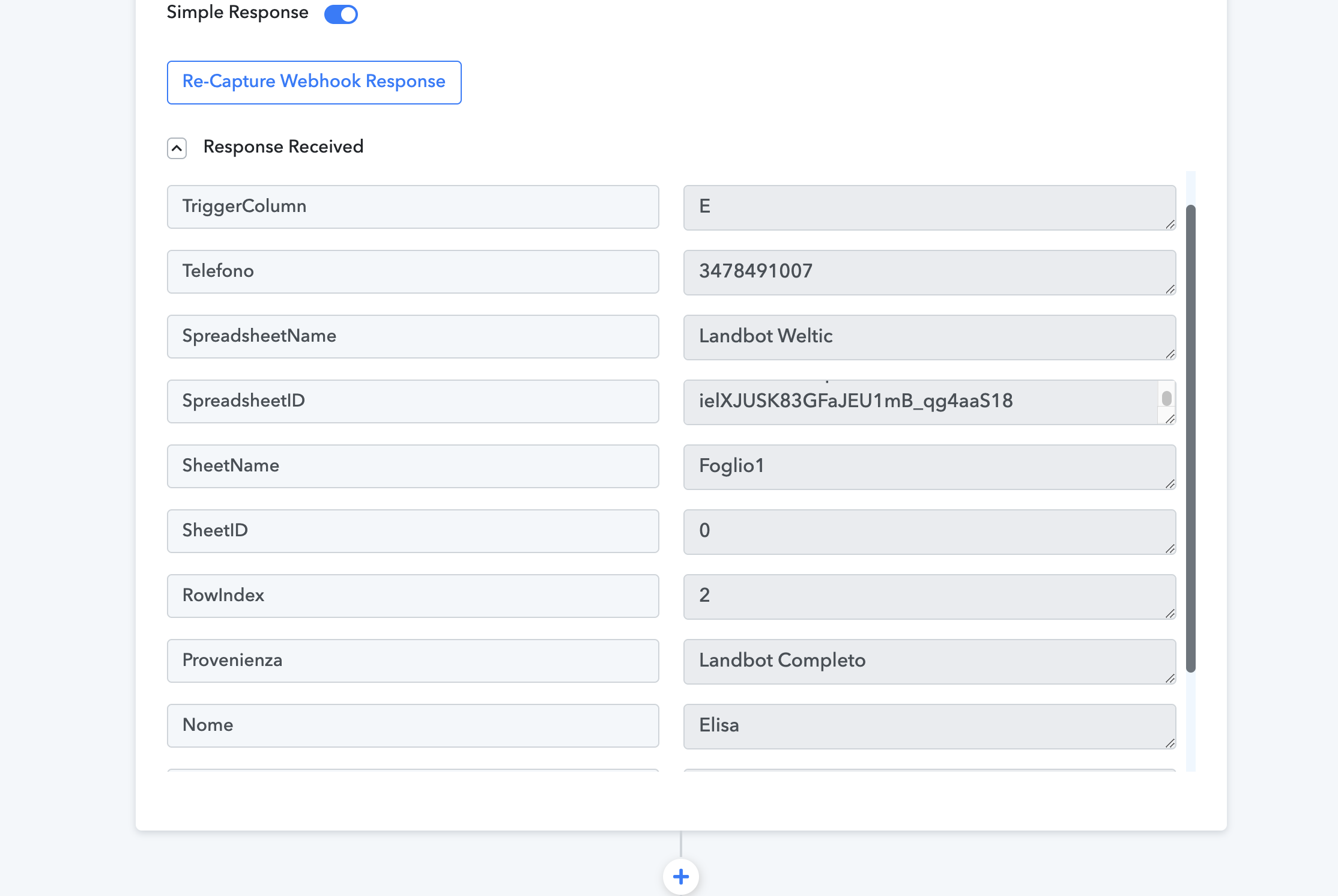
It's ok... Almost... Cause I am interested in catch the value in the column K. But unfortunatly... I can't see it!
Why?
How can I have all the datas of the row, colum after column?
Have a nice day!
Riccardo
This is the dynamic Google Sheet
This is the response recived for "New Row in Spreadsheet"
It's ok... Almost... Cause I am interested in catch the value in the column K. But unfortunatly... I can't see it!
Why?
How can I have all the datas of the row, colum after column?
Have a nice day!
Riccardo

