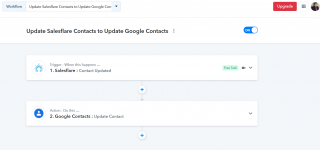Hello!
I'm having trouble updating google contacts from salesflare.
So I already have a workflow for then I create a contact on salesflare it will go to google contacts. But Sometimes, I need to update or change the information on Salesflare and I would like for it to be updated on Google Contacts.
Some of the things I would like for it to update is like name, address, phone number, email, and custom fields. I keep getting a 400 error. So I do not understand what I am doing wrong.
Please help. Thank you!
I'm having trouble updating google contacts from salesflare.
So I already have a workflow for then I create a contact on salesflare it will go to google contacts. But Sometimes, I need to update or change the information on Salesflare and I would like for it to be updated on Google Contacts.
Some of the things I would like for it to update is like name, address, phone number, email, and custom fields. I keep getting a 400 error. So I do not understand what I am doing wrong.
Please help. Thank you!