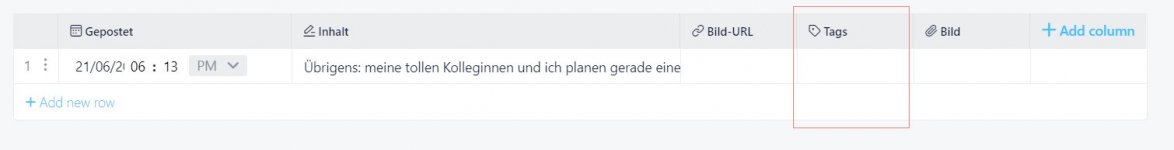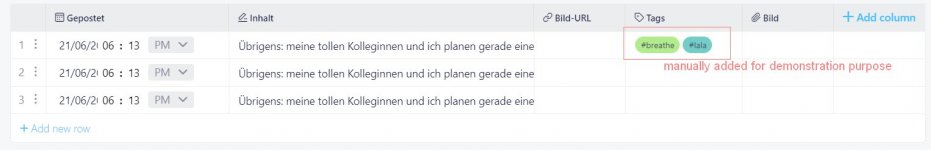Hi,
I am trying to create a new item (Attendee name and information) in Infinity when a new booking in Tucalendi is made.
This works great for a new single booking and for the first of a group.
For group events the second attendee is not creating a booking but the group booking is modified. It took me a while to find out why the "Booking Created" webhook didn`t trigger anything.
With the "Booking Modified" webhook Pabbly does capture that data. But every "Booking Modified" capture contains all attendees like so:
Attendees Data 0 All Form Data Form First Name (First booking)
Attendees Data 1 All Form Data Form First Name
Attendees Data 2 All Form Data Form First Name
Attendees Data 3 All Form Data Form First Name (latest attendee)
++
What I am trying to do is to get the latest attendee and add him to my Infinity database. But I can´t map it as the number changes with every new person.
I tried different filters but it wasn´t successful.
Another way to achieve this could also be to delete all attendees and re-add them (+1). But this sound even more complicated.
How can I solve this?
Here`s one extra question concerning Infinity: it it possible to create labels from data going trough pabbly?
Thanks in advance!
Timo
I am trying to create a new item (Attendee name and information) in Infinity when a new booking in Tucalendi is made.
This works great for a new single booking and for the first of a group.
For group events the second attendee is not creating a booking but the group booking is modified. It took me a while to find out why the "Booking Created" webhook didn`t trigger anything.
With the "Booking Modified" webhook Pabbly does capture that data. But every "Booking Modified" capture contains all attendees like so:
Attendees Data 0 All Form Data Form First Name (First booking)
Attendees Data 1 All Form Data Form First Name
Attendees Data 2 All Form Data Form First Name
Attendees Data 3 All Form Data Form First Name (latest attendee)
++
What I am trying to do is to get the latest attendee and add him to my Infinity database. But I can´t map it as the number changes with every new person.
I tried different filters but it wasn´t successful.
Another way to achieve this could also be to delete all attendees and re-add them (+1). But this sound even more complicated.
How can I solve this?
Here`s one extra question concerning Infinity: it it possible to create labels from data going trough pabbly?
Thanks in advance!
Timo