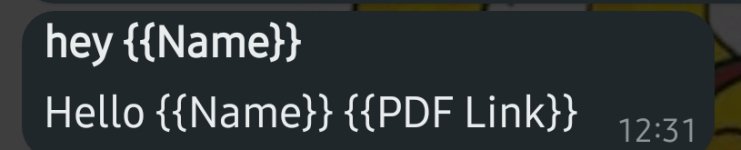Nirav
Member
i have created a workflow in which I have connected google sheet to whatsapp API! in which I want the pabbly to get triggered when the value in column r is updated! but the variables which I am giving in the template it is not getting fetched!?
also I am using only 2 variables 1 for name and 2nd is an URL!
also I am using only 2 variables 1 for name and 2nd is an URL!