M.Umer
Member
- Your Task History ID
- IjU3NjUwNTY5MDYzNTA0MzY1MjZjNTUzNzUxMzci_pc
When I fetch the data from harvest it goes directly into Google sheets upon adding the new record in harvest. But, when I update the data from harvest then the data automatically does not get updated in Google sheet please tell me the steps to achieve this task
It shows me this time of error
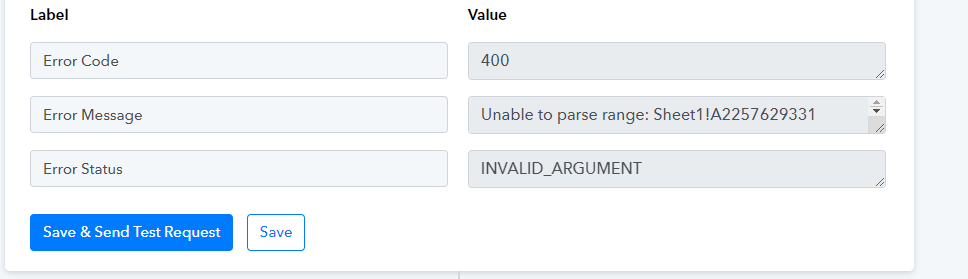
Here is the link of my work flow please have a look at it and let me know how can I achieve this update feature
https://connect.pabbly.com/workflow/mapping/IjU3NjUwNTY5MDYzNTA0MzY1MjZjNTUzNzUxMzci_pc
thank you
It shows me this time of error
Here is the link of my work flow please have a look at it and let me know how can I achieve this update feature
https://connect.pabbly.com/workflow/mapping/IjU3NjUwNTY5MDYzNTA0MzY1MjZjNTUzNzUxMzci_pc
thank you

