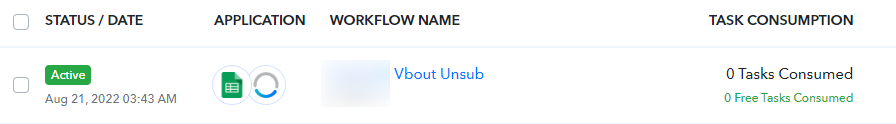Hey Pabbly Connect support team,
I have a list in Kirim.Email that I've integrated with google sheet on which when someone unsubscribes the sheet is being updated (screenshot below)
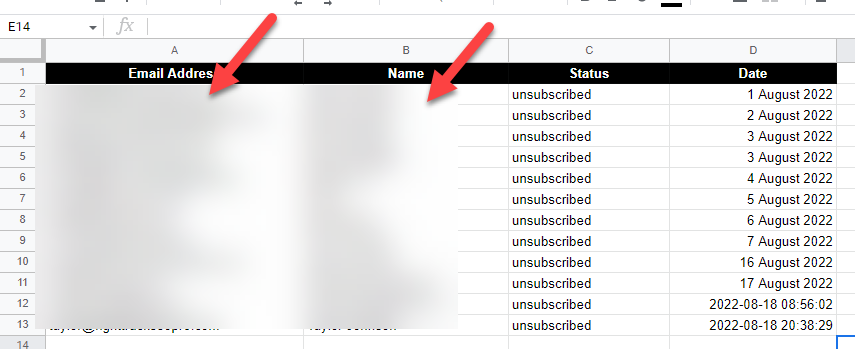
Now what I'm having issue with is...
What's the best flow in Pabbly Connect to also unsubscribe those unsubscribers on my Vbout's list? (which is an exact duplicate of my Kirim.Email list on which they're unsubscribing from)
In short, I want the Kirim.Email list unsubscibers to automatically unsubscribe from the same list on Vbout.
I have a list in Kirim.Email that I've integrated with google sheet on which when someone unsubscribes the sheet is being updated (screenshot below)
Now what I'm having issue with is...
What's the best flow in Pabbly Connect to also unsubscribe those unsubscribers on my Vbout's list? (which is an exact duplicate of my Kirim.Email list on which they're unsubscribing from)
In short, I want the Kirim.Email list unsubscibers to automatically unsubscribe from the same list on Vbout.