Hi, I've been trying to create a connection with Stripe and Hubspot. I need to update a contact property (payment status) when a payment is received from that contact in stripe. I have done the connection a few times but keeps coming up with this:
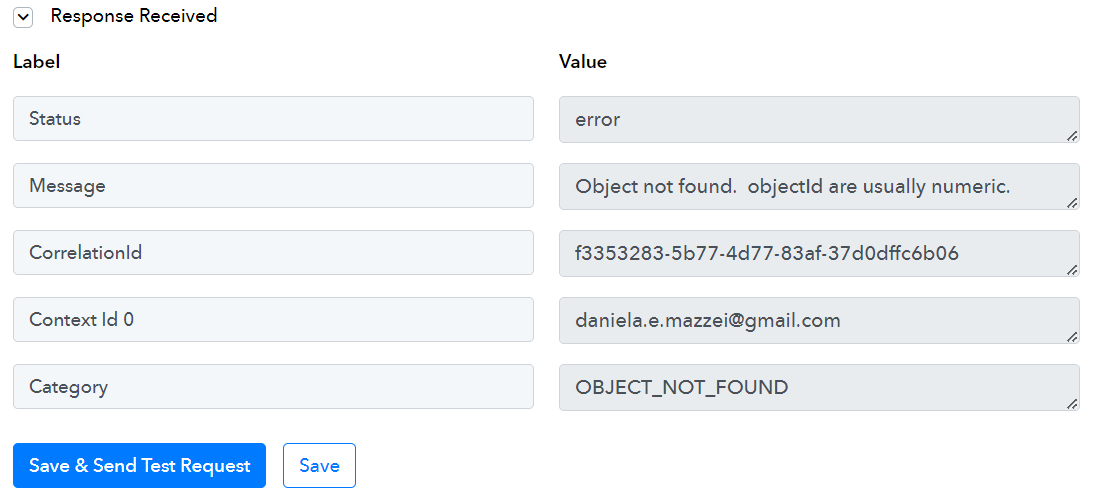
I have gone through and tried it numerous time.
I'm also having trouble with testing the webhook in test mode, so have done it using small payments from my own account.
So really 2 problems here.
Thanks!
I have gone through and tried it numerous time.
I'm also having trouble with testing the webhook in test mode, so have done it using small payments from my own account.
So really 2 problems here.
Thanks!

