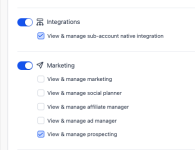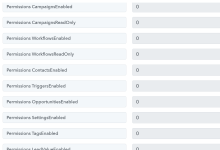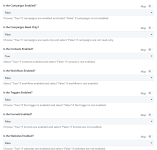oscarbnihrane
Member
Hey Pabbly,
Whenever I create a new user with the Lead Connector's 'Create User' function, I make everything false except for Opportunities as I ONLY want my clients to be able to see the pipeline part of the Sub-Account however there are some permissions that are still on.
Integrations - There's nothing in Pabbly that allows me to make this part false, which is what I would request to be added.
Marketing - There's a new feature added in December called 'View and manage prospecting'. This one is still active which I would also request to be added to Pabbly so the entire marketing part can be turned off when creating the automation.
Please see the attached picture for further clarification.
Whenever I create a new user with the Lead Connector's 'Create User' function, I make everything false except for Opportunities as I ONLY want my clients to be able to see the pipeline part of the Sub-Account however there are some permissions that are still on.
Integrations - There's nothing in Pabbly that allows me to make this part false, which is what I would request to be added.
Marketing - There's a new feature added in December called 'View and manage prospecting'. This one is still active which I would also request to be added to Pabbly so the entire marketing part can be turned off when creating the automation.
Please see the attached picture for further clarification.