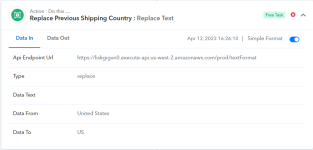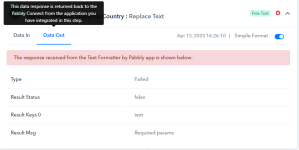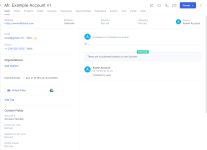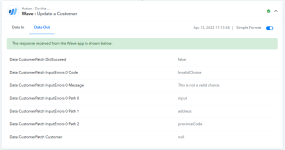So this is some of the details on this backend of Flowlu CRM Webhooks and details being shared with Pabbly Connect.
If someone can help me understand more on linking these to Wave Accounting.
CRM - Accounts - Create
CRM - Accounts - Update
Finance - Invoice - Create
If someone can help me understand more on linking these to Wave Accounting.
CRM - Accounts - Create
CRM - Accounts
| Name | Description |
|---|---|
| id | Absence's ID |
| type | (Required)Account type:
|
| name | Name (title) for Organization |
| honorific_id | Honorific title for Contact |
| first_name | Contact first name |
| middle_name | Contact middle (second) name |
| last_name | Contact last name |
| second_name | |
| description | Description |
| active | If = 0, Inactive. Default value = 1. |
| created_by | User id |
| created_date | Created date |
| created_from | |
| updated_by | |
| updated_date | Updated date |
| merged_to | Id of entry in which current account was merged |
| manager_id | Assigned user id |
| industry_id | id of entry in Industries table |
| company_type_id | Id of entry in Account Categories table |
| pricelist_id | Price list id |
| birth_date | |
| name_legal | Legal name for Organization |
| name_legal_full | Full legal name for Organization |
| phone | Primary phone number |
| phone2 | Additional phone number |
| phone3 | Additional phone number |
| Email (Deprecated) To add an E-mail, use E-mails | |
| email_personal | Personal email (Deprecated) To add an E-mail, use E-mails |
| web | Website |
| icq | ICQ id |
| skype | Skype account id |
| link_google | Link to Google+ |
| link_facebook | Link to Facebook |
| link_vk | Link to Vk.com |
| link_linkedin | Link to LinkedIn |
| link_instagram | Link to Instagram |
| tax | Account VAT (or TAX ID) |
| kpp | Additional Account VAT (or TAX ID) |
| ogrn | Additional Account VAT (or TAX ID) |
| bank | Bank Details text |
| country | Country |
| state | State, Region |
| city | City |
| postal_code | ZIP code |
| address_1 | Address Line 1 |
| address_2 | Address Line 2 |
| address_3 | Address Line 3 |
| shipping_country | Country |
| shipping_state | State, Region |
| shipping_city | City |
| shipping_postal_code | ZIP code |
| shipping_address_1 | Address Line 1 |
| shipping_address_2 | Address Line 2 |
| shipping_address_3 | Address Line 3 |
| shipping_longitude | |
| shipping_latitude | |
| shipping_location_accuracy | |
| billing_country | Country |
| billing_state | State, Region |
| billing_city | City |
| billing_postal_code | ZIP code |
| billing_address_1 | Address Line 1 |
| billing_address_2 | Address Line 2 |
| billing_address_3 | Address Line 3 |
| lead_id | |
| position | |
| company_id | |
| address | Address |
| address_legal | Legal address |
| currency_id | |
| tags | |
| address_sortable_id | |
| longitude | |
| latitude | |
| location_accuracy | |
| billing_longitude | |
| billing_latitude | |
| billing_location_accuracy | |
| old_company_id | |
| old_company_type | |
| old_contact_id | |
| search_content | |
| ref | Name of the import source of the object (system, etc.) |
| ref_id | UUID in the system from where the import was made. |
| guid_1c | 1c GUID |
| timezone | |
| organization_employee_count | |
| organization_revenue | |
| organization_expenses | |
| organization_registration_date | |
| last_activity_id | |
| last_activity_time | |
| last_activity_model |
CRM - Accounts - Update
CRM - Accounts
| Name | Description |
|---|---|
| id | Absence's ID |
| type | (Required)Account type:
|
| name | Name (title) for Organization |
| honorific_id | Honorific title for Contact |
| first_name | Contact first name |
| middle_name | Contact middle (second) name |
| last_name | Contact last name |
| second_name | |
| description | Description |
| active | If = 0, Inactive. Default value = 1. |
| created_by | User id |
| created_date | Created date |
| created_from | |
| updated_by | |
| updated_date | Updated date |
| merged_to | Id of entry in which current account was merged |
| manager_id | Assigned user id |
| industry_id | id of entry in Industries table |
| company_type_id | Id of entry in Account Categories table |
| pricelist_id | Price list id |
| birth_date | |
| name_legal | Legal name for Organization |
| name_legal_full | Full legal name for Organization |
| phone | Primary phone number |
| phone2 | Additional phone number |
| phone3 | Additional phone number |
| Email (Deprecated) To add an E-mail, use E-mails | |
| email_personal | Personal email (Deprecated) To add an E-mail, use E-mails |
| web | Website |
| icq | ICQ id |
| skype | Skype account id |
| link_google | Link to Google+ |
| link_facebook | Link to Facebook |
| link_vk | Link to Vk.com |
| link_linkedin | Link to LinkedIn |
| link_instagram | Link to Instagram |
| tax | Account VAT (or TAX ID) |
| kpp | Additional Account VAT (or TAX ID) |
| ogrn | Additional Account VAT (or TAX ID) |
| bank | Bank Details text |
| country | Country |
| state | State, Region |
| city | City |
| postal_code | ZIP code |
| address_1 | Address Line 1 |
| address_2 | Address Line 2 |
| address_3 | Address Line 3 |
| shipping_country | Country |
| shipping_state | State, Region |
| shipping_city | City |
| shipping_postal_code | ZIP code |
| shipping_address_1 | Address Line 1 |
| shipping_address_2 | Address Line 2 |
| shipping_address_3 | Address Line 3 |
| shipping_longitude | |
| shipping_latitude | |
| shipping_location_accuracy | |
| billing_country | Country |
| billing_state | State, Region |
| billing_city | City |
| billing_postal_code | ZIP code |
| billing_address_1 | Address Line 1 |
| billing_address_2 | Address Line 2 |
| billing_address_3 | Address Line 3 |
| lead_id | |
| position | |
| company_id | |
| address | Address |
| address_legal | Legal address |
| currency_id | |
| tags | |
| address_sortable_id | |
| longitude | |
| latitude | |
| location_accuracy | |
| billing_longitude | |
| billing_latitude | |
| billing_location_accuracy | |
| old_company_id | |
| old_company_type | |
| old_contact_id | |
| search_content | |
| ref | Name of the import source of the object (system, etc.) |
| ref_id | UUID in the system from where the import was made. |
| guid_1c | 1c GUID |
| timezone | |
| organization_employee_count | |
| organization_revenue | |
| organization_expenses | |
| organization_registration_date | |
| last_activity_id | |
| last_activity_time | |
| last_activity_model |
Finance - Invoice - Create
Finance - Invoice
| Name | Description |
|---|---|
| id | Absence's ID |
| active | If = 0, Inactive. Default value = 1. |
| invoice_number | Invoice number |
| invoice_number_print | Invoice print number |
| manager_id | Assigned user id |
| category_id | Category id Default- 0 |
| company_name | Customer name |
| company_legal_name | Customer legal name |
| contact_person | Contact |
| contact_person_position | Contact person position |
| show_add_sign_string | Show additional sigh string |
| contact_person2 | Secont contact |
| contact_person2_position | Second contact position |
| date | Invoice date |
| due_date | Due date |
| status | Status id:
|
| template_id | Invoice template id |
| currency_id | Currency symbol |
| ps_currency_id | currency Id of estimated revenue |
| plan_money_id | CONFIG.PLAN_MONEY_ID.DESC |
| pm_currency_id | CONFIG.PLAN_MONEY_CURRENCY_ID.DESC |
| plan_money_total | CONFIG.PLAN_MONEY_TOTAL.DESC |
| currency_code | Currency code |
| sub_total | Sub total |
| tax_total | Tax total |
| total | Total |
| bcy_paid_total | Amount in the account's base currency |
| pscy_paid_total | Amount in the currency of estimated revenue |
| shipping_charge | Shipping charge |
| adjustment | Adjustment |
| adjustment_description | Adjustment description |
| discount | Discount |
| discount_before_tax | Discount before tax |
| invoice_emailed | Email status.
|
| invoice_emailed_date | Invoice emailed date |
| reminders_sent | Remainder sent |
| reminders_sent_date | Sent date |
| payment_options | Payment options |
| invoice_footer | Custom Note |
| invoice_terms | CONFIG.M.FIN.INVOICE.INVOICE_TERMS_TEXT.DESCTerms and Conditions |
| address1_address | Bill from address |
| address1_city | Bill from city |
| address1_state | Bill from state |
| address1_zip | Bill from zip |
| address1_country_id | Bill from country |
| address2_address | Address |
| address2_city | Bill to city |
| address2_state | Bill to state |
| address2_zip | Bill to ZIP |
| address2_country_id | Country ID |
| address3_address | |
| address3_city | |
| address3_state | |
| address3_zip | |
| address3_country_id | |
| created_by | User id |
| created_date | Created date |
| changed_by | User id |
| changed_date | Updated date |
| module | Module |
| model | Model |
| model_id | Model id |
| group_id | Group id |
| org_id | Organization id |
| org_account_id | Organization account id |
| ref | Name of the import source of the object (system, etc.) |
| ref_id | UUID in the system from where the import was made. |
| company_phone | Phone |
| company_phone2 | Company second phone |
| company_vat | Additional Account VAT (or TAX ID) |
| company_vat2 | Additional Account VAT (or TAX ID) |
| org_phone | Organization phone |
| org_phone2 | Organization phone |
| org_vat | Additional Account VAT (or TAX ID) |
| org_vat2 | Additional Account VAT (or TAX ID) |
| tax1 | Tax 1 (%) |
| tax2 | Tax 2 (%) |
| tax1_included |
|
| tax2_included | TAX2:
|
| discount_is_percent | Is discount percent (Default - 1):
|
| crm_company_id | Customer id |
| uuid | A universally unique identifier (UUID) is a 128-bit number used to identify information in computer systems |
| type | Invoice type |
| is_template | Is template:
|
| template_name | Template name |
| pricelist_id | Price list id |
| bank_id | Bank id |
| bank | Bank name |
| paymethod_id | Paymethod id |
| estimate_id | Estimate id |
| exported_1c | Exported 1C |
| reference | Name of the import source of the object (system, etc.) |
| paid_date | Paid date |
| recurring_invoice_id | Recurring invoice id |