Chas William
Member
- Your Task History ID
- IjU3NjIwNTY1MDYzMTA0MzY1MjZlNTUzNDUxMzc1MTYxNTQzNSI_3D_pc
G'day all,
I'm trying to integrate Pabbly Connect to my Webflow form and collection (CMS). Webflow keeps returning an unknown 400 error in the Pabbly workflow. I'm not sure if it's because I'm trying to submit data to a multi-reference and a single-reference field in Webflow or if it's something else. Could I please have some help?
Thanks so much!
Chas
Here's my Webflow link:
https://preview.webflow.com/preview...eId=65a1dc5ab90bcfd48cdc250e&workflow=preview
Loom video:
https://www.loom.com/share/63a30017cbe84ffabec5e211fc2591ad?sid=727d55df-2606-439f-8d5c-93b3d0586a86
Pabbly Connect: IjU3NjIwNTY1MDYzMTA0MzY1MjZlNTUzNDUxMzc1MTYxNTQzNSI_3D_pc
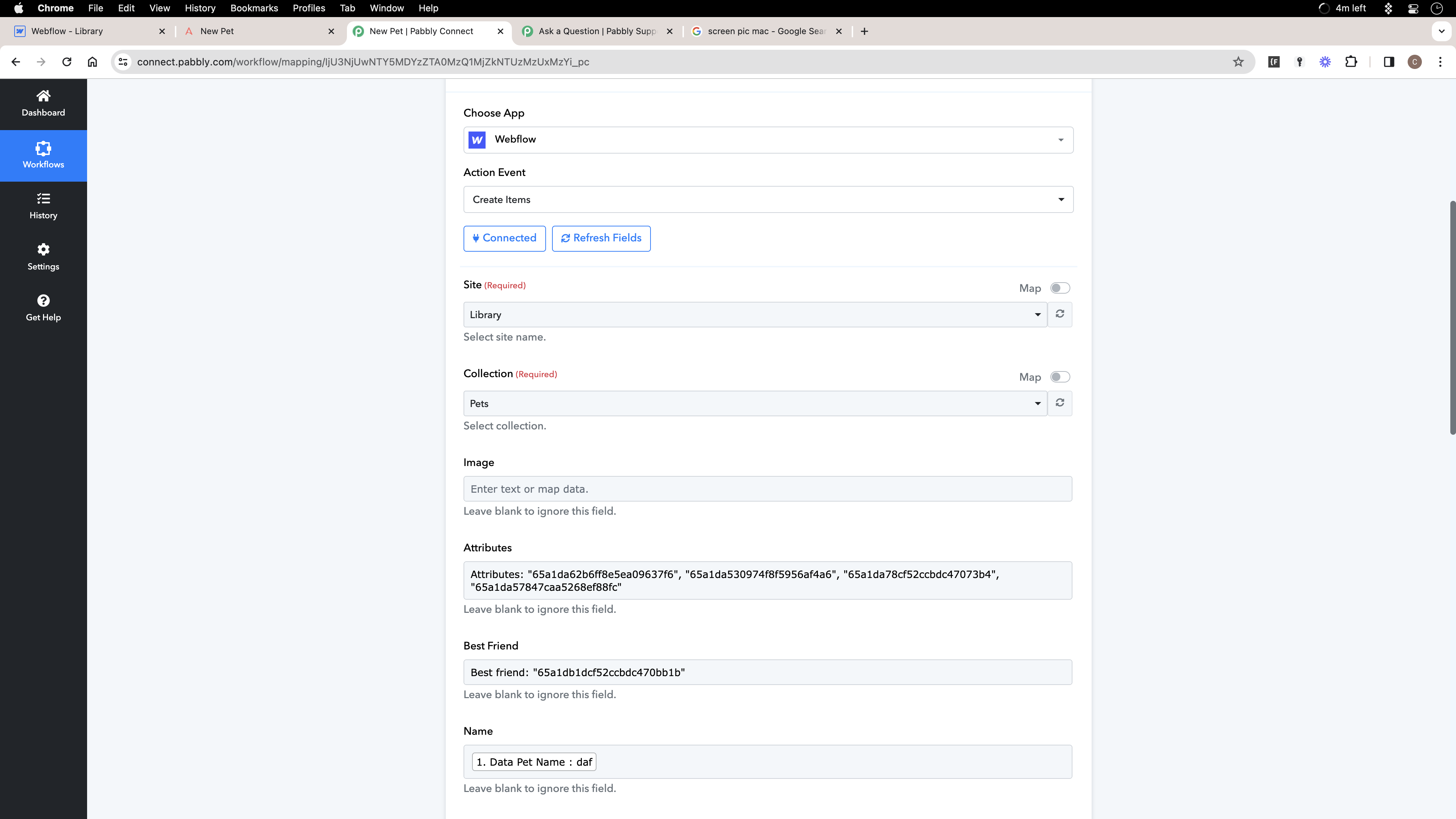
I'm trying to integrate Pabbly Connect to my Webflow form and collection (CMS). Webflow keeps returning an unknown 400 error in the Pabbly workflow. I'm not sure if it's because I'm trying to submit data to a multi-reference and a single-reference field in Webflow or if it's something else. Could I please have some help?
Thanks so much!
Chas
Here's my Webflow link:
https://preview.webflow.com/preview...eId=65a1dc5ab90bcfd48cdc250e&workflow=preview
Loom video:
https://www.loom.com/share/63a30017cbe84ffabec5e211fc2591ad?sid=727d55df-2606-439f-8d5c-93b3d0586a86
Pabbly Connect: IjU3NjIwNTY1MDYzMTA0MzY1MjZlNTUzNDUxMzc1MTYxNTQzNSI_3D_pc



