finkeyz
Member
Hi
I have had a webhook working for sometime now. Since some days it's not working anymore. I reinstalled the webhook too on the google sheets. Whenever I do a 'send test', instead of trigger column AJ check, it comes back saying 'no data in row 2'. I'm modifying the column in row 1340.
The workflow on pabbly is 'waiting for webhook response' even when I modify column AJ
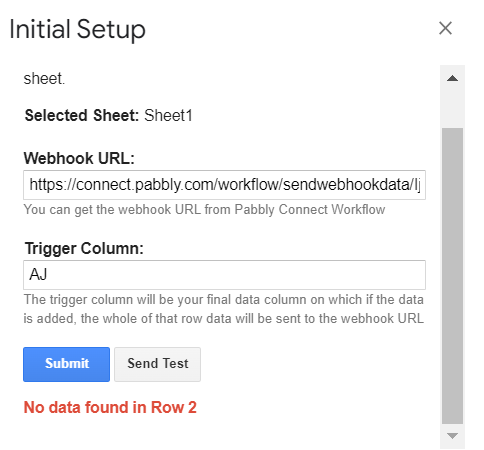
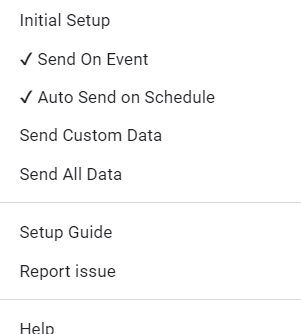
I have had a webhook working for sometime now. Since some days it's not working anymore. I reinstalled the webhook too on the google sheets. Whenever I do a 'send test', instead of trigger column AJ check, it comes back saying 'no data in row 2'. I'm modifying the column in row 1340.
The workflow on pabbly is 'waiting for webhook response' even when I modify column AJ


