Naman
Member
Hey,
I used a webhook as a first task in most of my workflows. The webhook gets shipping updates from our shipping aggregator and uses api whatsapp API to send our customers updates on their orders. But due to getting multiple webhook responses our customers are getting multiple messages for the same thing.
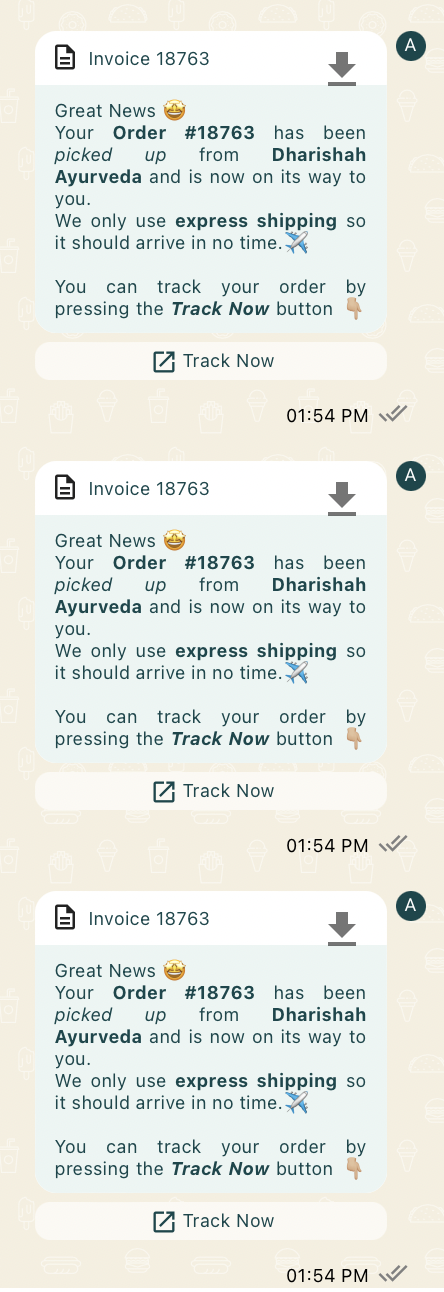
I did a bit of googling and found out this is usually due to the webhook server not receiving 200-response from the app in time, so it tries to send the same response again.
Can you help me troubleshoot this, find the real issue and fix it?
Filtering pabbly history for the tasks with the same order ID:
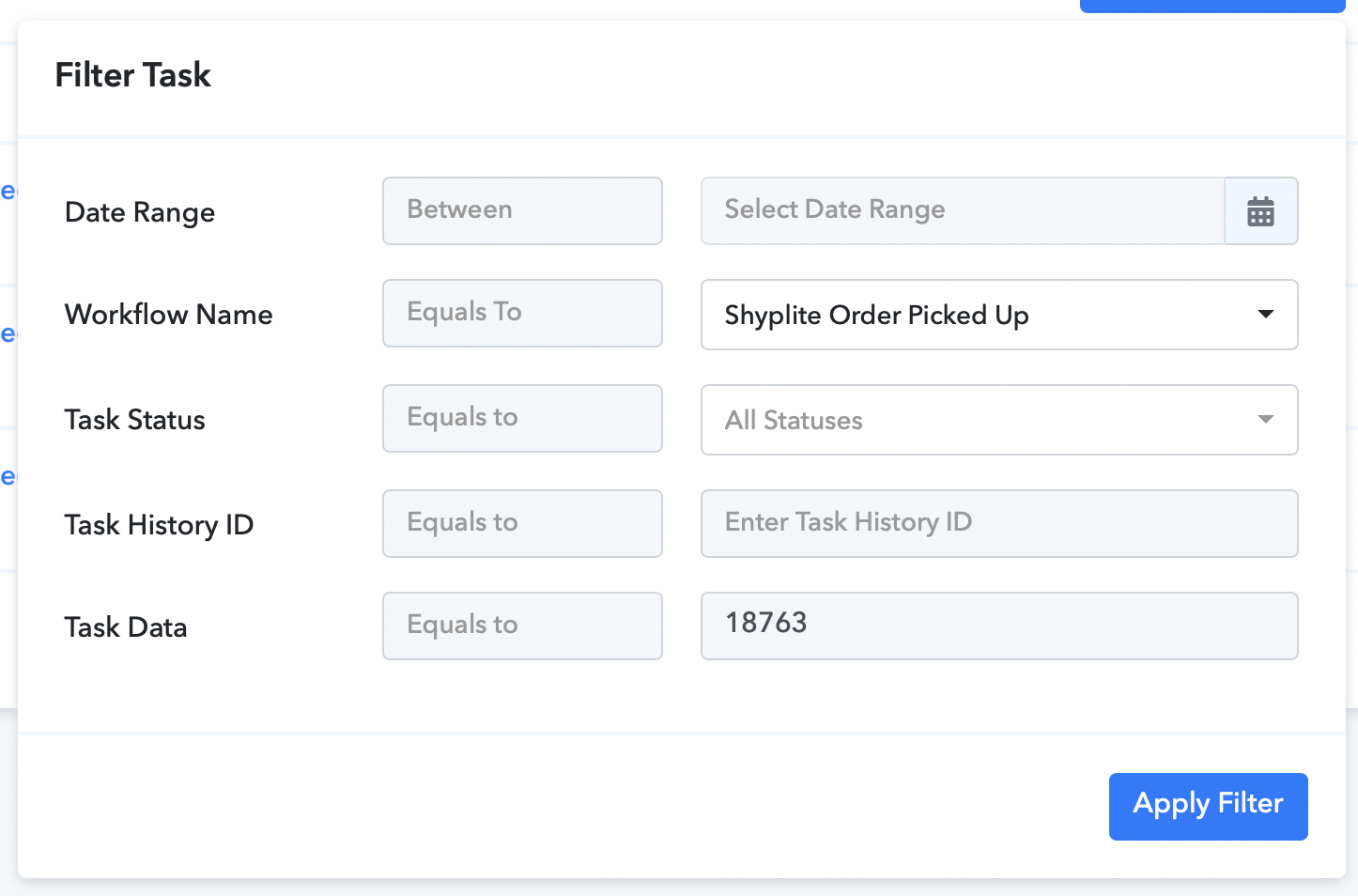
Shows the same flow running twice
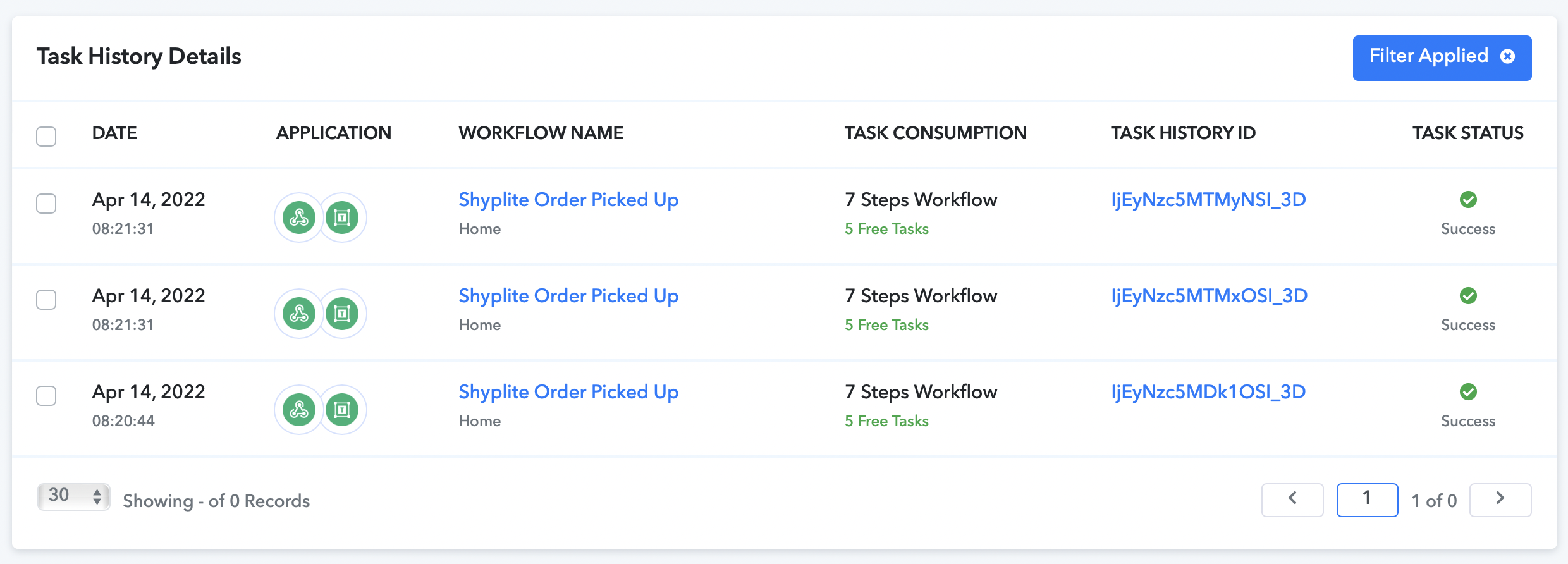
Awaiting your response,
Thanks
I used a webhook as a first task in most of my workflows. The webhook gets shipping updates from our shipping aggregator and uses api whatsapp API to send our customers updates on their orders. But due to getting multiple webhook responses our customers are getting multiple messages for the same thing.
I did a bit of googling and found out this is usually due to the webhook server not receiving 200-response from the app in time, so it tries to send the same response again.
Can you help me troubleshoot this, find the real issue and fix it?
Filtering pabbly history for the tasks with the same order ID:
Shows the same flow running twice
Awaiting your response,
Thanks

