D
Deleted member 6149
Guest
Logic Field is a form feature that allows you to set up conditions based on user inputs. It can be used to create various rules or restrictions within your form.
For instance, if you are offering a workshop and some dates are not available, you can create a logic that displays a message stating that the slots are full for that particular date and prompts the user to select another date.
With Logic Field, you can create multiple conditions that help streamline the user experience and ensure that the form is filled out correctly.
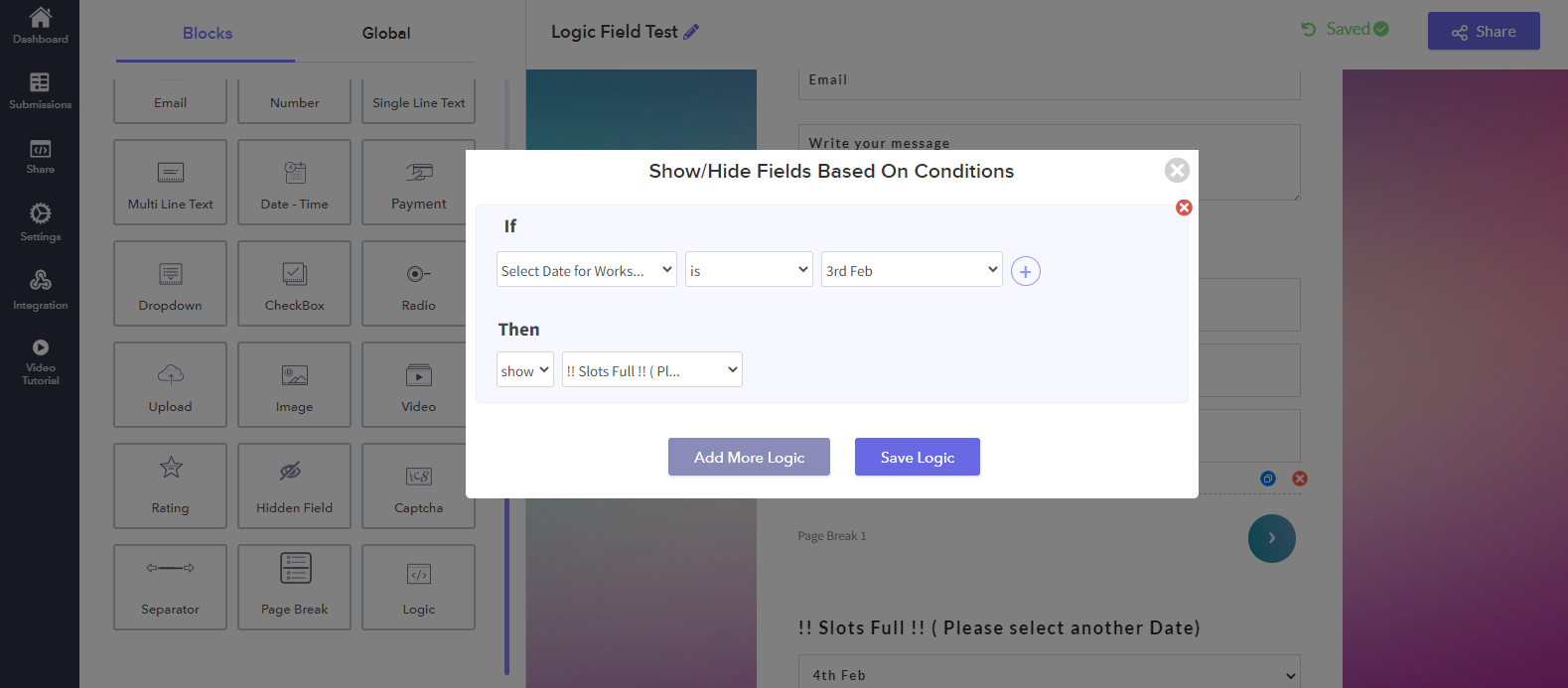
A form created for your reference: https://forms.pabbly.com/form/share/H0z3-722588142
For instance, if you are offering a workshop and some dates are not available, you can create a logic that displays a message stating that the slots are full for that particular date and prompts the user to select another date.
With Logic Field, you can create multiple conditions that help streamline the user experience and ensure that the form is filled out correctly.
A form created for your reference: https://forms.pabbly.com/form/share/H0z3-722588142
