Hi, I keep having issue with connection on Whatsapp Cloud API. I set up an Action using Whatsapp Cloud API, and selected Send Template Message option. Then i set up the connection following the guide on this youtube:
However, I can't find any of my template messages after hitting 'connect'.
I then went on to try "Send text message" and got this error, which I assume from the reading of it, seems like the API connection wasn't done properly as Error Message that says "Object with ID '1097773....." thats my phone number ID. Can I seek help to troubleshoot please?
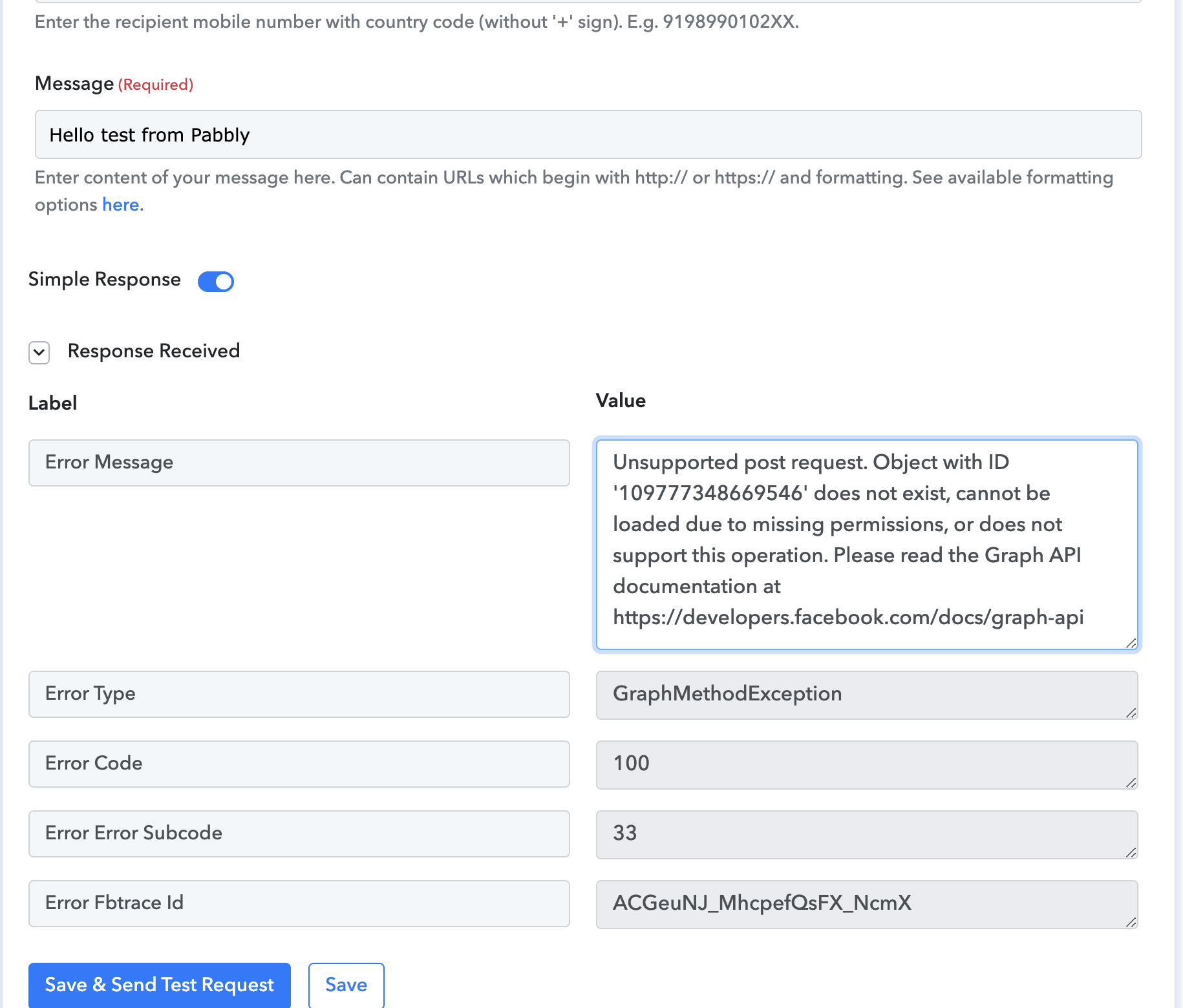
I then went on to try "Send text message" and got this error, which I assume from the reading of it, seems like the API connection wasn't done properly as Error Message that says "Object with ID '1097773....." thats my phone number ID. Can I seek help to troubleshoot please?


