ganganarayan.rns
Member
- Your Workflow URL
- https://connect.pabbly.com/workflow/mapping/IjU3NjEwNTZiMDYzMDA0MzI1MjY0NTUzMyI_3D_pc
- Your Task History ID
- IjU3NjcwNTY1MDYzMTA0MzE1MjZjNTUzMDUxMzA1MTYwNTQzNyI_3D_pc
I am saw this multiple times now.
Whenever there is a payment capture, inevitably the amount column in my google sheet adds 2 zeros to the amount.
for 4999, it shown 499900
for 1 rupee it shown 100
How to avoid this?
As of now, I need to put a formula and divide it by 100 to get the exact amount.
But it is quite misleading.
Pl see how it can be fixed.
Even while the amount is selected in the workflow, it shows 100 in place of 1/-
Thanks and Regards
Ganga Narayan Das
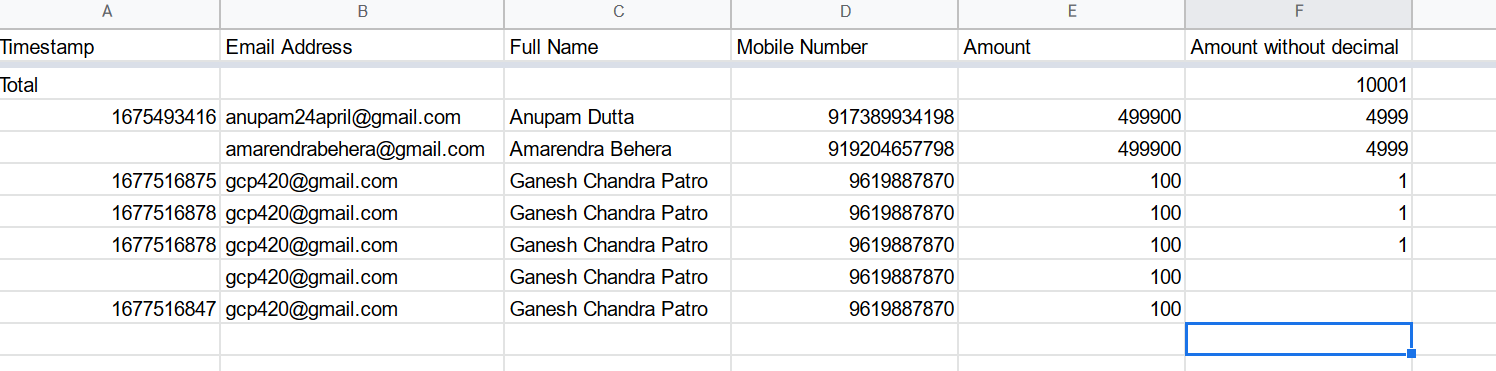
Whenever there is a payment capture, inevitably the amount column in my google sheet adds 2 zeros to the amount.
for 4999, it shown 499900
for 1 rupee it shown 100
How to avoid this?
As of now, I need to put a formula and divide it by 100 to get the exact amount.
But it is quite misleading.
Pl see how it can be fixed.
Even while the amount is selected in the workflow, it shows 100 in place of 1/-
Thanks and Regards
Ganga Narayan Das

