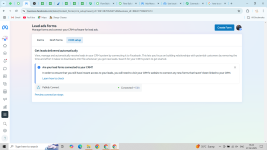Dear Pabbly Support Team,
I am facing an issue with the Pabbly integration on my Meta account. Despite removing all connections, including from Business Integration and Business Suite Integration, Pabbly is still visible and seems to be linked to my Meta account.
I would like to completely disintegrate Pabbly from my Facebook page and Meta account. Please provide assistance or a solution to ensure it is fully removed.
Looking forward to your support.
I am facing an issue with the Pabbly integration on my Meta account. Despite removing all connections, including from Business Integration and Business Suite Integration, Pabbly is still visible and seems to be linked to my Meta account.
I would like to completely disintegrate Pabbly from my Facebook page and Meta account. Please provide assistance or a solution to ensure it is fully removed.
Looking forward to your support.