- Your Task History ID
- IjU3NjUwNTZiMDYzMDA0MzI1MjZhNTUzMzUxMzUi_pc
We have a couple workflows setup and working (for the most part) that checks for a new Woocommerce order and adds a new row into Google Sheets tab. We have a filter condition that check for the product ID and only adds a new row if the order contains the specific product. There are two separate workflows that feed into the same sheet/tab. For reference these are registration products and are using Woocommerce Custom Product Addons (forms). Within the form there are conditions that add additional fees based on what grade they select (e.g: K-5 $125, 10-12 $275). All this is working fine and customers can check out.
Here is the U.S Registration. We have another automation for the Int'l Registration product.
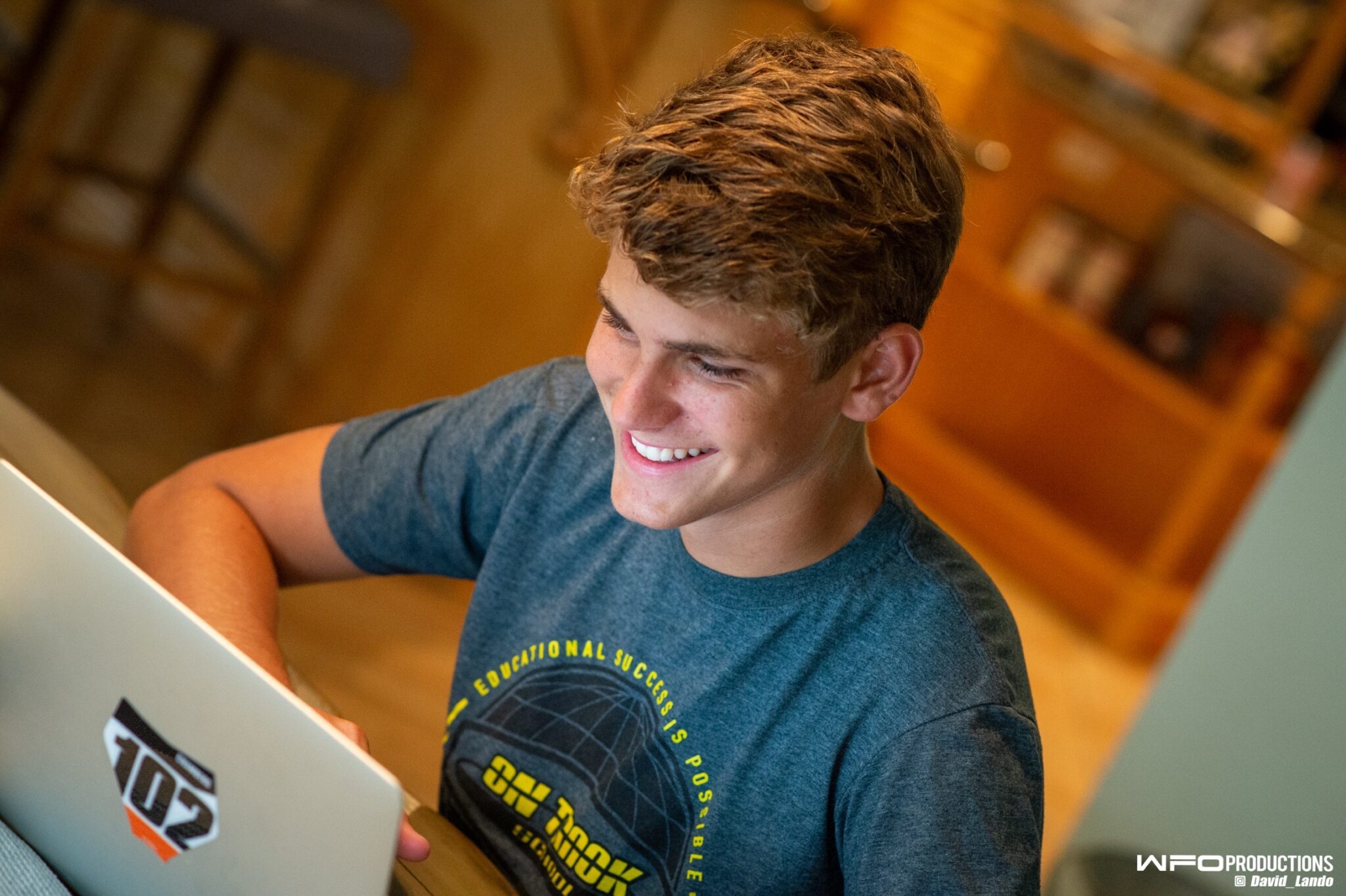
 www.ontrackschool.com
www.ontrackschool.com
The issue is when they register one or two students, you'll see it pulls in the checkbox field into the Student 02 column which isn't mapped in the automation at all? If I register two, students it then pulls in the checkbox field and add-on fee. Registering three students, everything maps fine. I'm not sure what I'm doing wrong in the Google Sheet action mappings of if it has something to do with the Addon plugin.

Here is the U.S Registration. We have another automation for the Int'l Registration product.
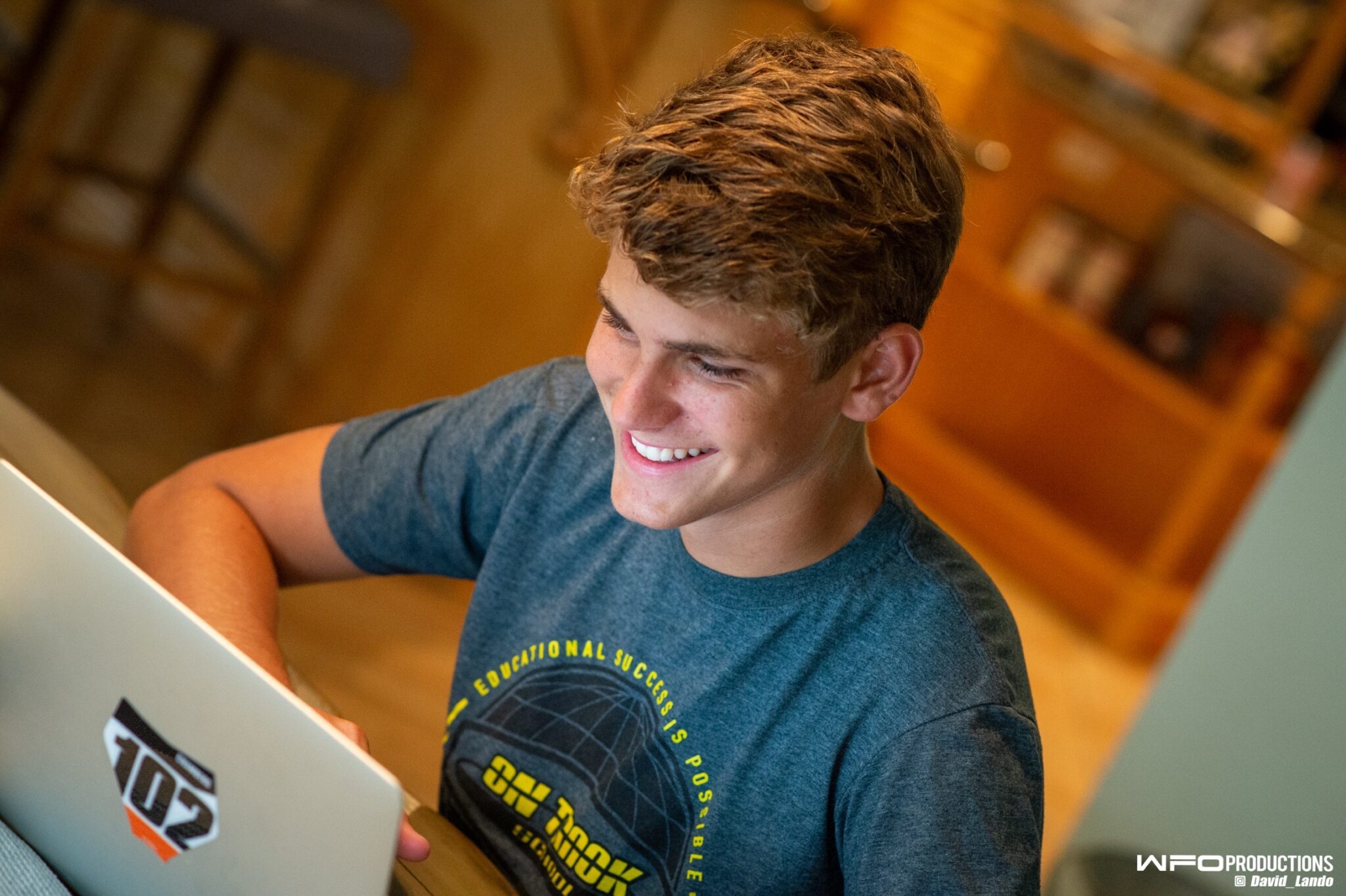
USA Registration For K-12 Private School | On Track School
Start your MX On Track school journey here. Visit to learn more and register for the next school year at our accredited virtual private school today.
 www.ontrackschool.com
www.ontrackschool.com
The issue is when they register one or two students, you'll see it pulls in the checkbox field into the Student 02 column which isn't mapped in the automation at all? If I register two, students it then pulls in the checkbox field and add-on fee. Registering three students, everything maps fine. I'm not sure what I'm doing wrong in the Google Sheet action mappings of if it has something to do with the Addon plugin.

