Good day Pabbly Connect Team,
I found this helpful resource about connecting WordPress posts data to Google Sheets:
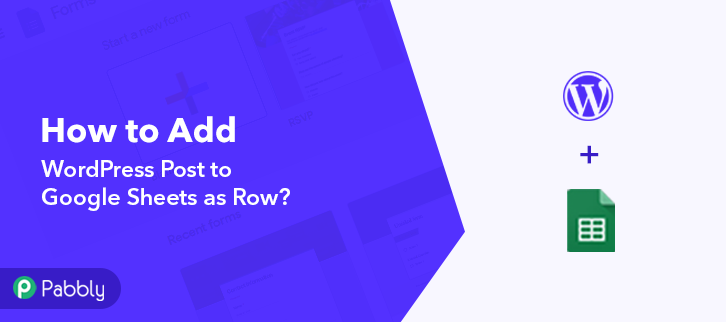
 www.pabbly.com
www.pabbly.com
I have a custom post type that is created from a specific plugin. I am looking to transfer various field data from the custom post type to Google Sheets. Please advise or direct me to a resource to show me what needs to change in the webhook setup to achieve this.
Let me know if you need more information. Thank you.
I found this helpful resource about connecting WordPress posts data to Google Sheets:
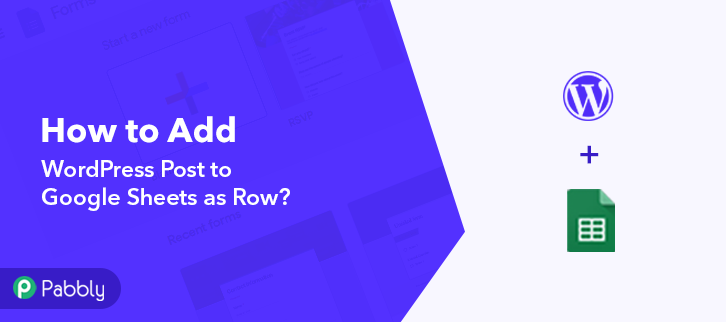
How to Add WordPress Post to Google Sheets as Row | Pabbly
Are you looking for a way to add WordPress post to Google Sheets as row? If yes, then this blog will help you integrate WordPress and Google Sheets.
I have a custom post type that is created from a specific plugin. I am looking to transfer various field data from the custom post type to Google Sheets. Please advise or direct me to a resource to show me what needs to change in the webhook setup to achieve this.
Let me know if you need more information. Thank you.

