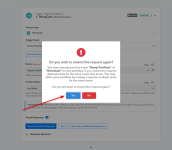SheaOliver
Member
Hello,
The workflow below is firing multiple times on one trigger from ThriveCart. How do I get t to only fire one time?
 connect.pabbly.com
connect.pabbly.com
Here are the task history ids that were fired multiple times:
IjU3NjMwNTY0MDYzNjA0MzI1MjZkNTUzMDUxMzE1MTY2NTQzMSI_3D_pc
IjU3NjMwNTY0MDYzNjA0MzI1MjZkNTUzMDUxMzE1MTYxNTQzNSI_3D_pc
IjU3NjMwNTY0MDYzNjA0MzI1MjZkNTUzMDUxMzE1MTYwNTQzOCI_3D_pc
Thanks for the help!
Cheers!
Shea
The workflow below is firing multiple times on one trigger from ThriveCart. How do I get t to only fire one time?
Pabbly - Online Marketing & Sales Software
Automate your sales and marketing with Pabbly. Unite email marketing, lead capture, WordPress themes, subscription all at one place.
Here are the task history ids that were fired multiple times:
IjU3NjMwNTY0MDYzNjA0MzI1MjZkNTUzMDUxMzE1MTY2NTQzMSI_3D_pc
IjU3NjMwNTY0MDYzNjA0MzI1MjZkNTUzMDUxMzE1MTYxNTQzNSI_3D_pc
IjU3NjMwNTY0MDYzNjA0MzI1MjZkNTUzMDUxMzE1MTYwNTQzOCI_3D_pc
Thanks for the help!
Cheers!
Shea