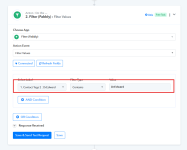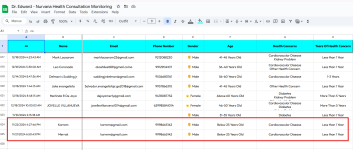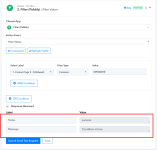Clicknamics
Member
hello, can you please check why my workflow is not proceeding to next steps? It only fires to 2 steps only, Simvoly and Filter and its not proceeding to Date and GoogleSheet steps, This is the link https://connect.pabbly.com/workflow/mapping/IjU3NjYwNTZjMDYzMjA0MzE1MjY4NTUzNTUxMzAi_pc
Task History ID -
Task History ID -