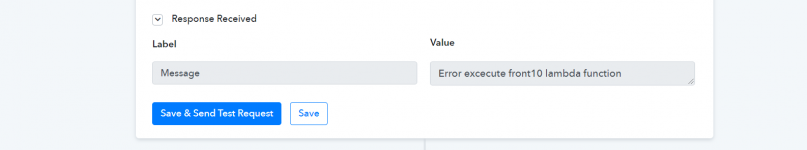-
Instructions to Ask a Question
For any assistance, please click the "Ask a Question" button and select the Pabbly product for which you require support.
We offer seven comprehensive applications designed to help you efficiently manage and grow your business:
- Pabbly Connect
- Pabbly Subscription Billing
- Pabbly Email Marketing
- Pabbly Form Builder
- Pabbly Email Verification
- Pabbly Hook
- Pabbly Chatflow
Our support team endeavors to respond within 24 business hours (Monday to Friday, 10:00 AM to 6:00 PM IST). We appreciate your understanding and patience.
You are using an out of date browser. It may not display this or other websites correctly.
You should upgrade or use an alternative browser.
You should upgrade or use an alternative browser.
WOXO integration issue
- Thread starter Dokaben
- Start date
- Status
- Not open for further replies.
We have updated your workflow. Please check at your end.I am having a problem with WOXO's "Generate Native Video".
Even if I fill in all the required fields and submit a test, it still returns the message ""data" parameter is mandatory".
Is there any documentation or video tutorials on integrating with WOXO?
Last edited:
Could you please add "Generate Dynamic Video" as Action in the future update?
I need "Dynamic Video" as well as "Native Video".
I checked https://pabbly.hellonext.co/b/Integration-Request/p/woxo but I cannnot add comment.
I need "Dynamic Video" as well as "Native Video".
I checked https://pabbly.hellonext.co/b/Integration-Request/p/woxo but I cannnot add comment.
Sure. We will pass this requirement to the integration team and they should be able to add this in the next integration update.Could you please add "Generate Dynamic Video" as Action in the future update?
I need "Dynamic Video" as well as "Native Video".
I checked https://pabbly.hellonext.co/b/Integration-Request/p/woxo but I cannnot add comment.
I'm sorry for asking so many questions.
How can I make a video that consists of multiple scenes like this one?

 docs.google.com
I thought I could do it with "Generate Native Video with Line Items", but that was for creating multiple videos, not for a single video with multiple scenes.
docs.google.com
I thought I could do it with "Generate Native Video with Line Items", but that was for creating multiple videos, not for a single video with multiple scenes.
How can I make a video that consists of multiple scenes like this one?
Real Estate Company Presentation
The current integration supports only 1 scene. By the end of this week, it will start supporting 5 scenes as the integration team is still working with the Woxo team. You will be notified as soon we update it.I'm sorry for asking so many questions.
How can I make a video that consists of multiple scenes like this one?
I thought I could do it with "Generate Native Video with Line Items", but that was for creating multiple videos, not for a single video with multiple scenes.
Real Estate Company Presentation
docs.google.com
Thanks!
I would like to make three suggestions.
1.
It would be better to have two fields in Pabbly, because what you enter in "Video Title" in Pabbly is reflected in "ProjectName" and "Scene1 Title" in WOXO.
2.
I would like to request that the words in Pabbly match the words in WOXO, so it would be better to match the expressions in WOXO.
Pabbly -> WOXO
Video Title -> Scene1 Title
Video Description -> Scene1 Text
Video URL -> Scene1 Media URL
3.
It would be better if the order of the input form is Scene1 Media, Title, Text like in WOXO.
1.
It would be better to have two fields in Pabbly, because what you enter in "Video Title" in Pabbly is reflected in "ProjectName" and "Scene1 Title" in WOXO.
2.
I would like to request that the words in Pabbly match the words in WOXO, so it would be better to match the expressions in WOXO.
Pabbly -> WOXO
Video Title -> Scene1 Title
Video Description -> Scene1 Text
Video URL -> Scene1 Media URL
3.
It would be better if the order of the input form is Scene1 Media, Title, Text like in WOXO.
Shared this with the integration team. You shall see this update soon.I would like to make three suggestions.
1.
It would be better to have two fields in Pabbly, because what you enter in "Video Title" in Pabbly is reflected in "ProjectName" and "Scene1 Title" in WOXO.
2.
I would like to request that the words in Pabbly match the words in WOXO, so it would be better to match the expressions in WOXO.
Pabbly -> WOXO
Video Title -> Scene1 Title
Video Description -> Scene1 Text
Video URL -> Scene1 Media URL
3.
It would be better if the order of the input form is Scene1 Media, Title, Text like in WOXO.
Try setting up the workflow in incognito mode by disabling the browser extensions.Something I have not entered (a mysterious html code) will be automatically filled in, causing an error.View attachment 3710
This is due to Chrome Translation Extension... Sorry.
After I Save & Send Test Request, I got the message "Error excecute front10 lambda function"
After I Save & Send Test Request, I got the message "Error excecute front10 lambda function"
Attachments
We have updated your workflow. Please check it here - https://connect.pabbly.com/workflow/mapping/IjE0MDYyNCI_3DThis is due to Chrome Translation Extension... Sorry.
After I Save & Send Test Request, I got the message "Error excecute front10 lambda function"
Thanks! It's wonderfully done and I'm very impressed.
I have 2 requests.
1.
I would like to add a form to enter the ProjectName. Currently, the ProjectName is what you put in the Title1 form, and I would like to enter the project name, customer name, date, etc. for the ProjectName. I want to separate the title of the first scene of the video from the project name.
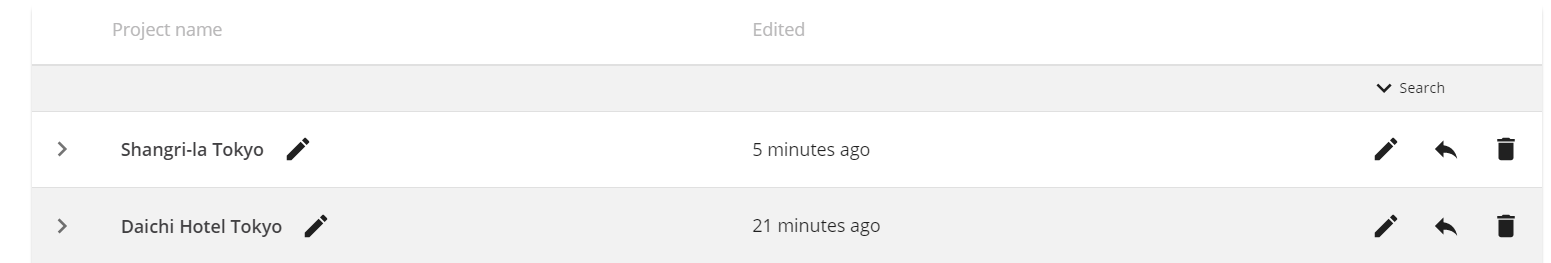
2.
Is it possible to make the input to the WOXO spreadsheet (2. Edit Video in the WOXO admin page) and the export (3. Export in the WOXO admin page) separate steps? Currently, steps 2 and 3 are combined together, so every time I use the API, the credits for exporting the video will be reduced.
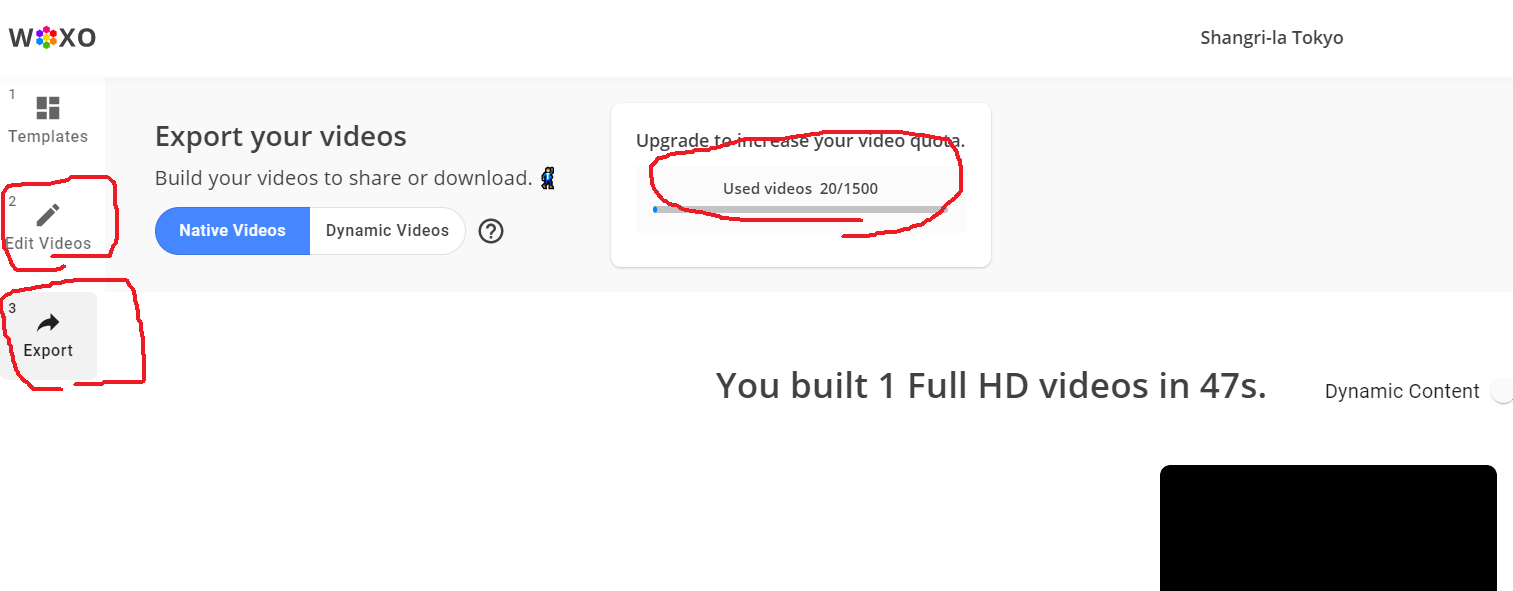
I have 2 requests.
1.
I would like to add a form to enter the ProjectName. Currently, the ProjectName is what you put in the Title1 form, and I would like to enter the project name, customer name, date, etc. for the ProjectName. I want to separate the title of the first scene of the video from the project name.
2.
Is it possible to make the input to the WOXO spreadsheet (2. Edit Video in the WOXO admin page) and the export (3. Export in the WOXO admin page) separate steps? Currently, steps 2 and 3 are combined together, so every time I use the API, the credits for exporting the video will be reduced.
The current integration is based on the Woxo API documentation. The requirements which you're asking for need changes in the Woxo API. We suggest contacting them once regarding your request, as they should be able to guide you better on this.Thanks! It's wonderfully done and I'm very impressed.
I have 2 requests.
1.
I would like to add a form to enter the ProjectName. Currently, the ProjectName is what you put in the Title1 form, and I would like to enter the project name, customer name, date, etc. for the ProjectName. I want to separate the title of the first scene of the video from the project name.
View attachment 3723
2.
Is it possible to make the input to the WOXO spreadsheet (2. Edit Video in the WOXO admin page) and the export (3. Export in the WOXO admin page) separate steps? Currently, steps 2 and 3 are combined together, so every time I use the API, the credits for exporting the video will be reduced.
View attachment 3726
Thanks!
- Status
- Not open for further replies.
Similar threads
- Replies
- 9
- Views
- 252
- Replies
- 3
- Views
- 111
- Replies
- 1
- Views
- 86
- Replies
- 3
- Views
- 103
- Replies
- 1
- Views
- 214