Can someone help me to create my workflow.
Trigger is Google Drive => New files => new video in the foler.
This part is easy.
Next I am getting issue (image below-.
How can I manage this?
Thanks.
PS : Video size is : 7.4 MB
PPS : My workflow is here : https://connect.pabbly.com/workflow/mapping/IjU3NjIwNTZiMDYzMjA0MzM1MjY4NTUzNyI_3D_pc
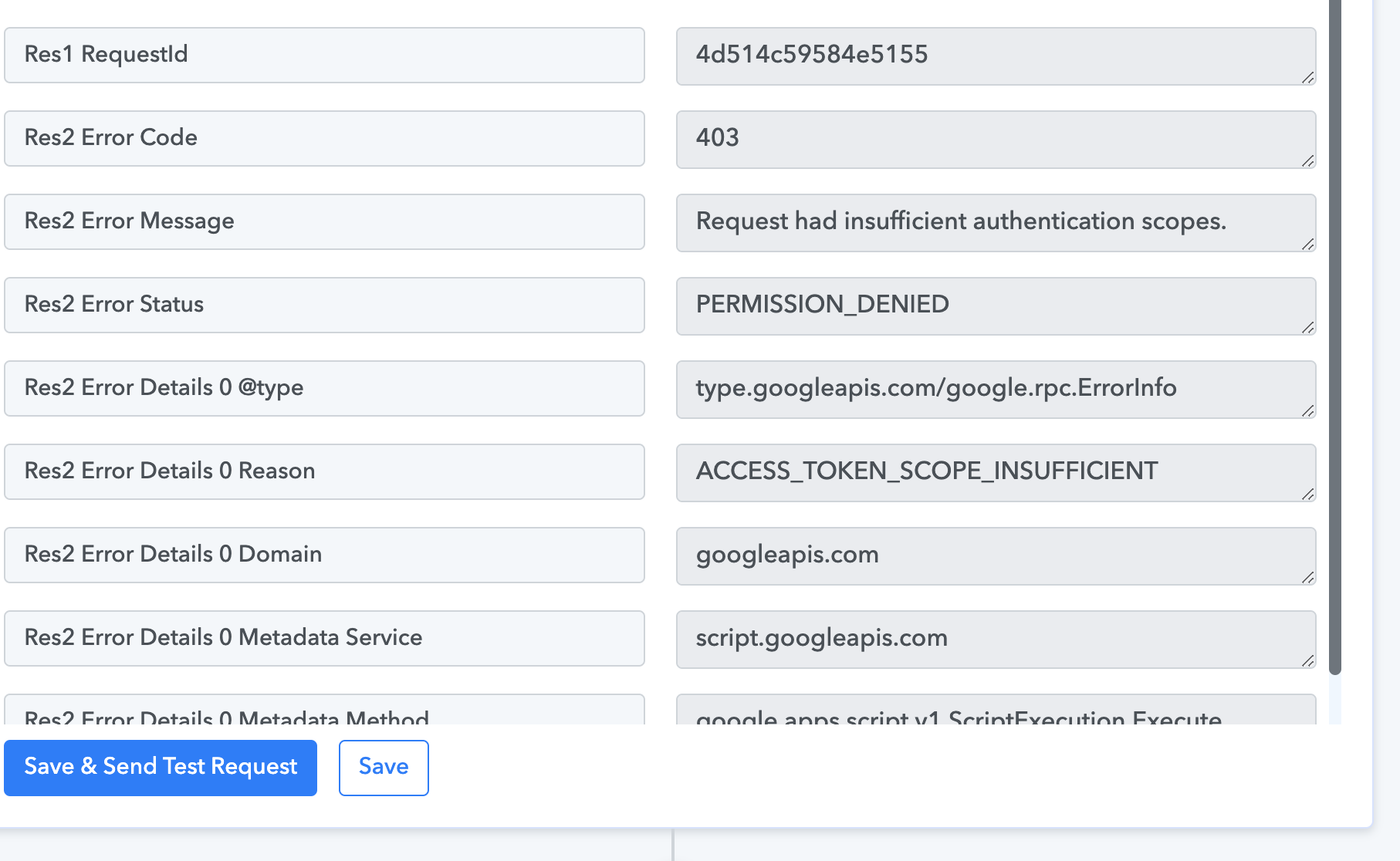
Trigger is Google Drive => New files => new video in the foler.
This part is easy.
Next I am getting issue (image below-.
How can I manage this?
Thanks.
PS : Video size is : 7.4 MB
PPS : My workflow is here : https://connect.pabbly.com/workflow/mapping/IjU3NjIwNTZiMDYzMjA0MzM1MjY4NTUzNyI_3D_pc

