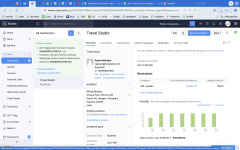taxajca
Member
- Your Task History ID
- IjU3NjYwNTZkMDYzZjA0M2Q1MjZmNTUzNzUxM2Ii_pc
Getting error of "Contact Does Not Exist" when I am updating an existing Client/Acount in Zoho CRM: https://connect.pabbly.com/workflow/mapping/IjU3NjYwNTZkMDYzZjA0M2Q1MjZmNTUzNzUxM2Ii_pc