Hello all,
I create Zoom meetings via Pabbly using 'Create a Meeting' and then add registrants as well using 'Add Meeting Registrant'.
Thing is, I cannot add new registrants because registration has to be enabled.
Is there a way to add 'enable registration' in the "Zoom: Create a Meeting" action?
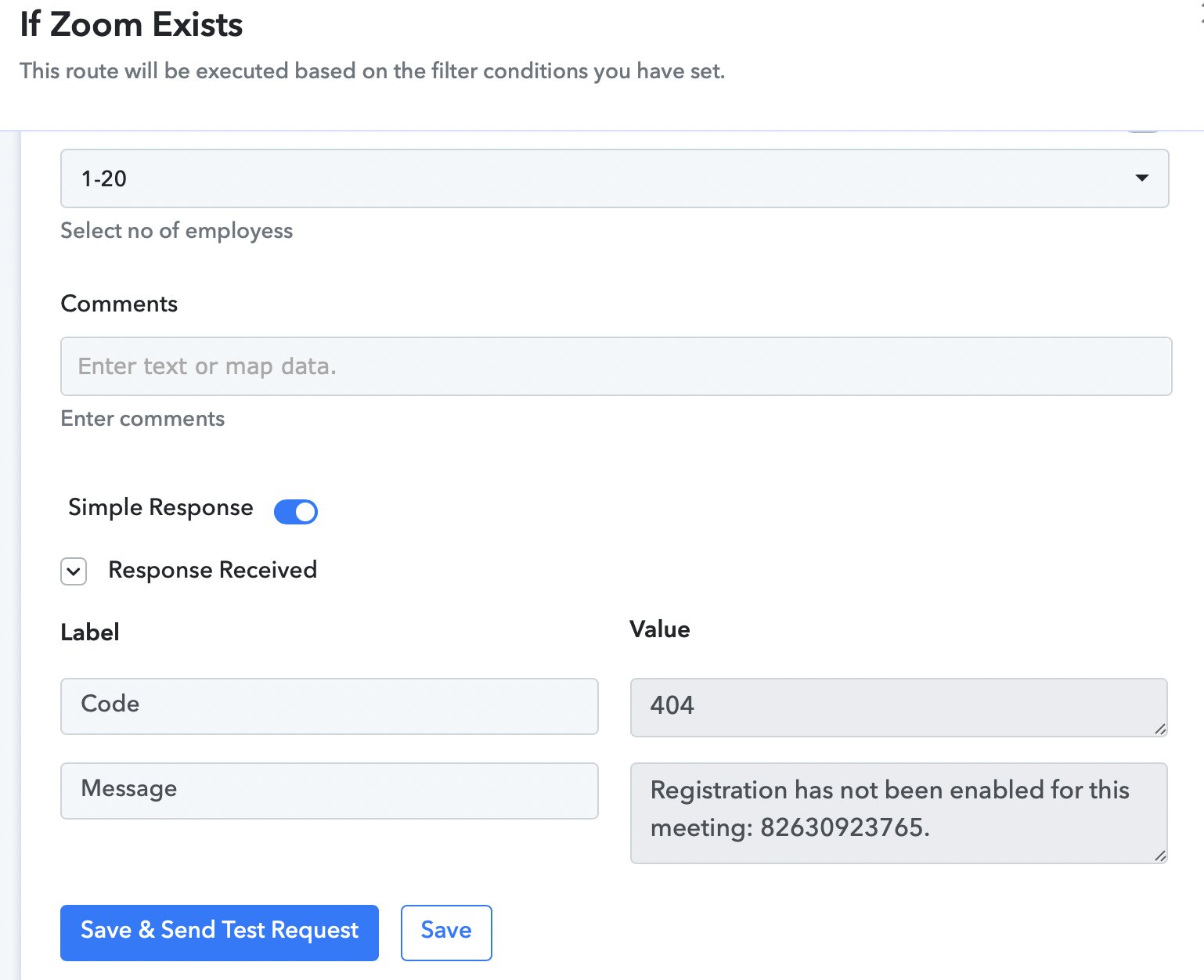
I create Zoom meetings via Pabbly using 'Create a Meeting' and then add registrants as well using 'Add Meeting Registrant'.
Thing is, I cannot add new registrants because registration has to be enabled.
Is there a way to add 'enable registration' in the "Zoom: Create a Meeting" action?

