Pallvi
Member
I want to upload a zoom recording to my google drive. I have a paid version of zoom. But I am not getting the 'Recording' option in 'Event Type' inside zoom 'Marketplace'. All other options are available. Due to which I am not able to capture the download URL in Pabbly. Please let me know if anyone has a solution.
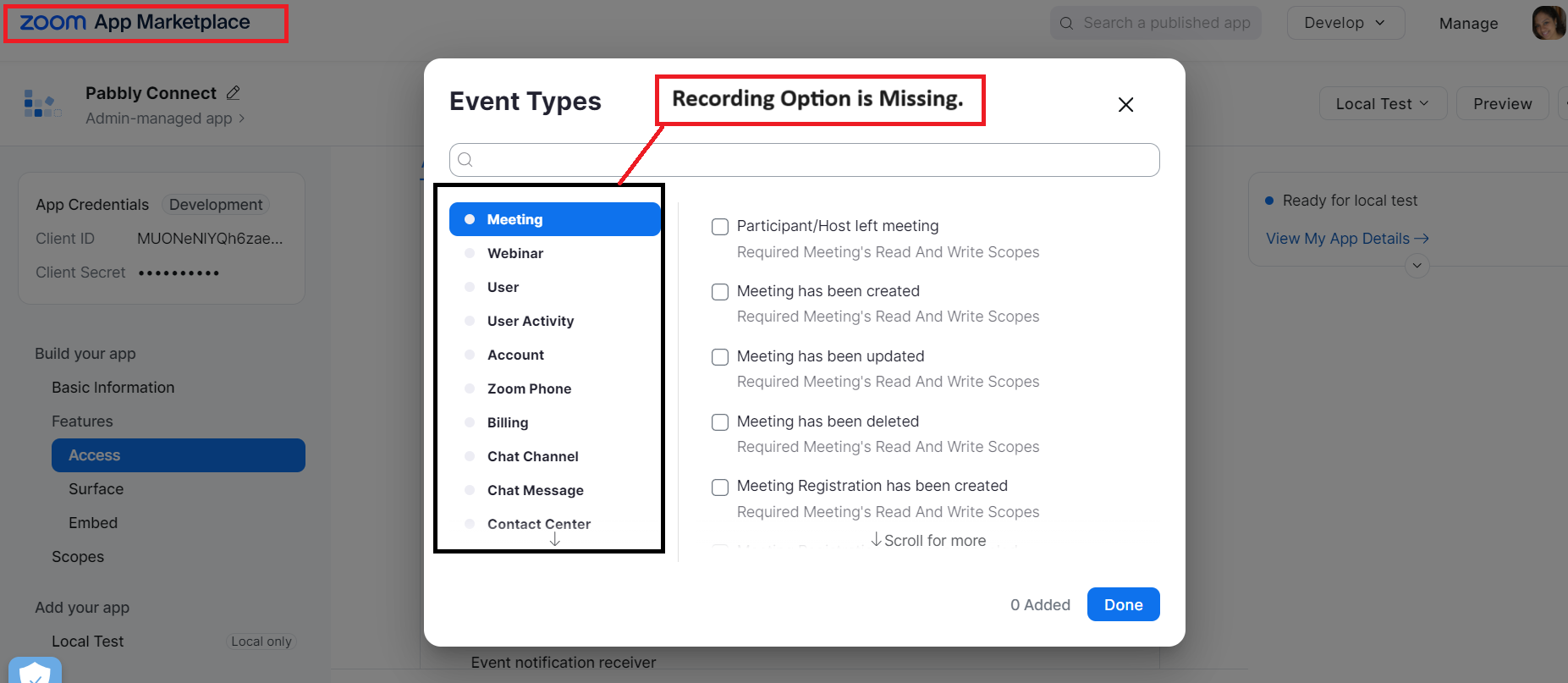
Last edited:

