How to add the highlighted value into the Pabbly Connect Raw JSON existing formula?
This Pabbly formula (and desired amended update) relates to Plutio (PM SaaS) 'Projects' whereby it will update the Project Status (currently working) and add/update the 'Current Step' (highlighted in yellow), of which I am stuck with the correct JSON structure and insertion??
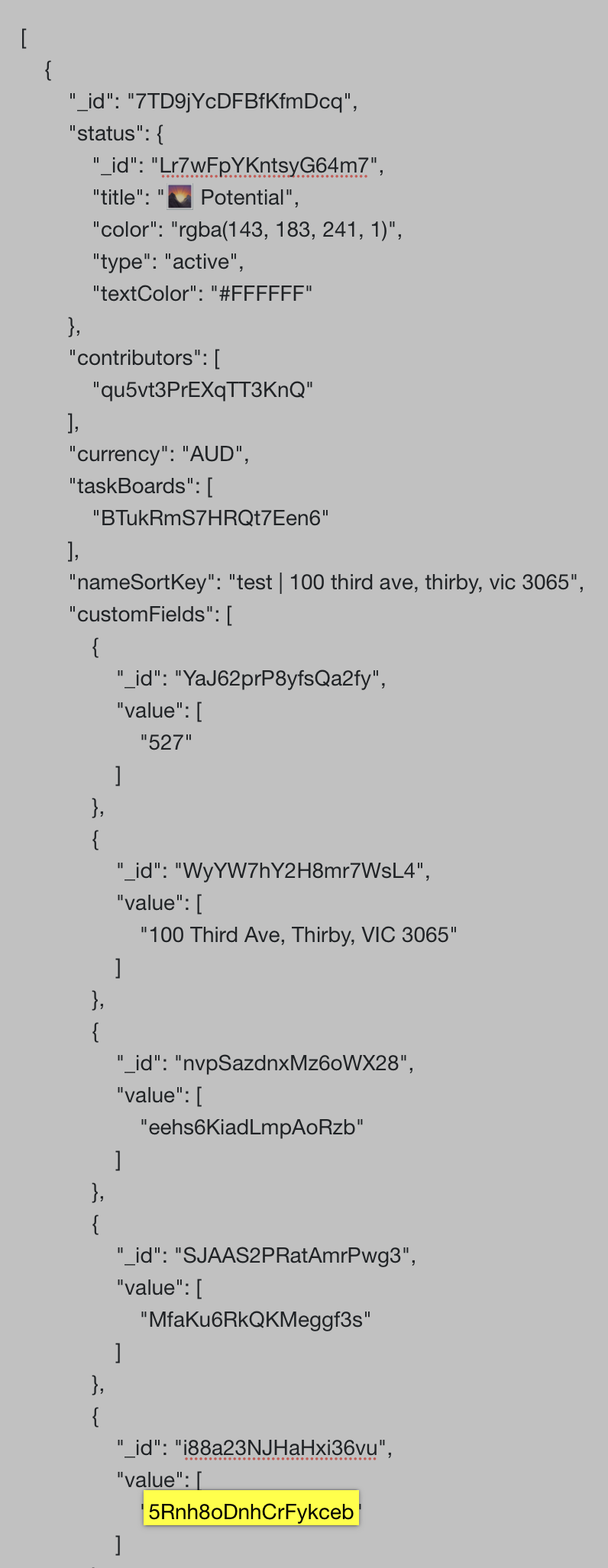
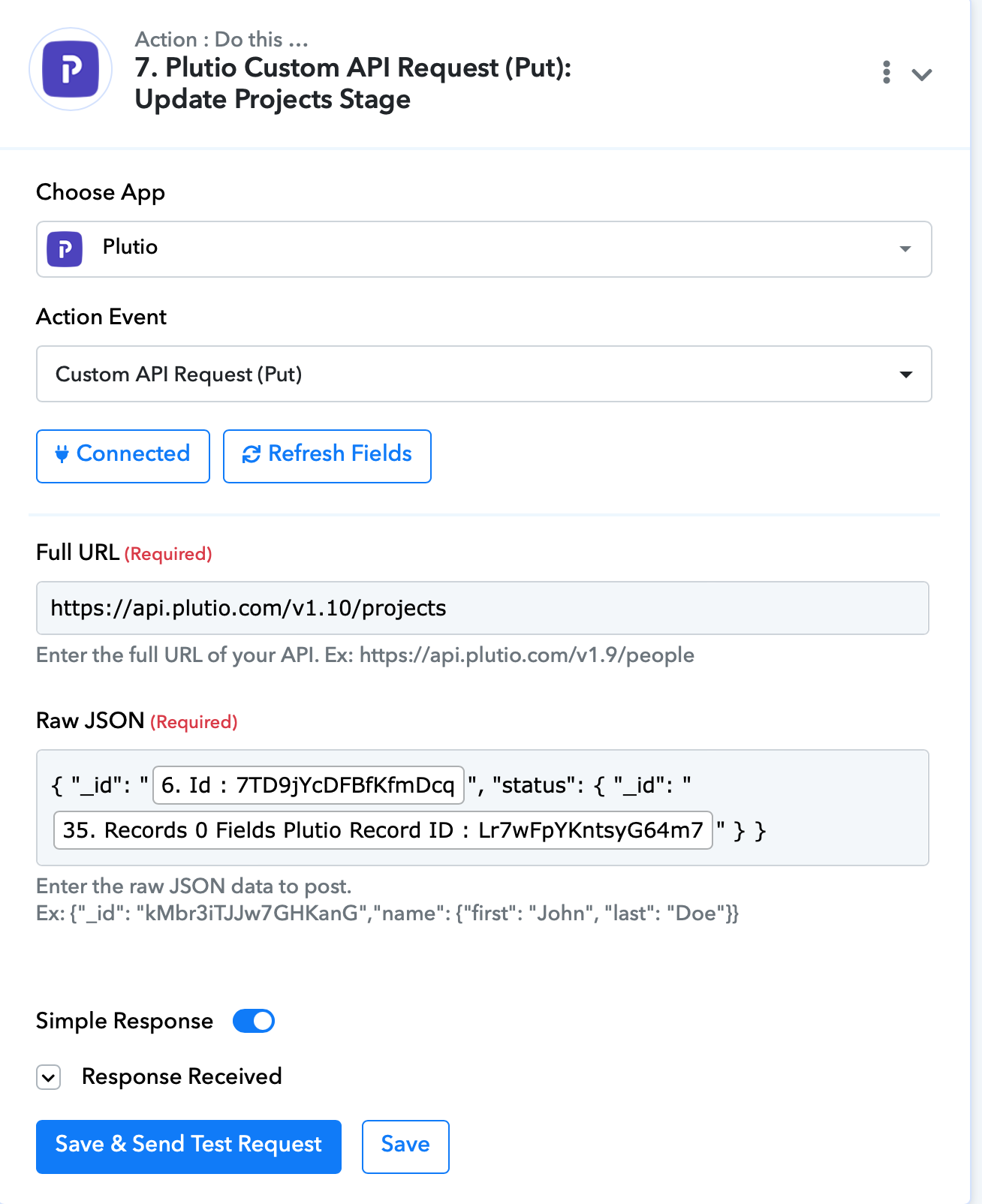
This Pabbly formula (and desired amended update) relates to Plutio (PM SaaS) 'Projects' whereby it will update the Project Status (currently working) and add/update the 'Current Step' (highlighted in yellow), of which I am stuck with the correct JSON structure and insertion??


