dlaw
Member
Hello,
'Auto Send on Schedule' is not working when a new Google Sheet row is created.
The following do work:
Tests
Send on Event (When we manually edit the sheet)
How do we get this fixed. We followed all the following troubleshooting instructions.
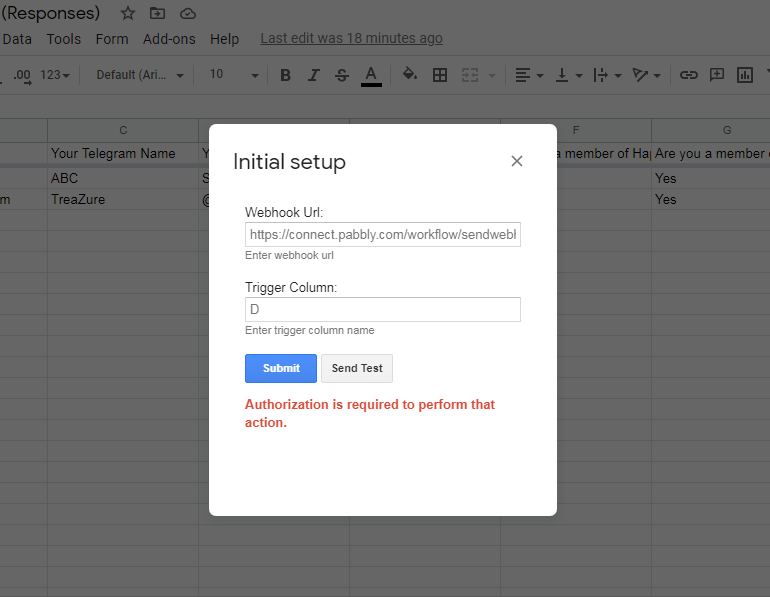
 www.pabbly.com
www.pabbly.com
'Auto Send on Schedule' is not working when a new Google Sheet row is created.
The following do work:
Tests
Send on Event (When we manually edit the sheet)
How do we get this fixed. We followed all the following troubleshooting instructions.
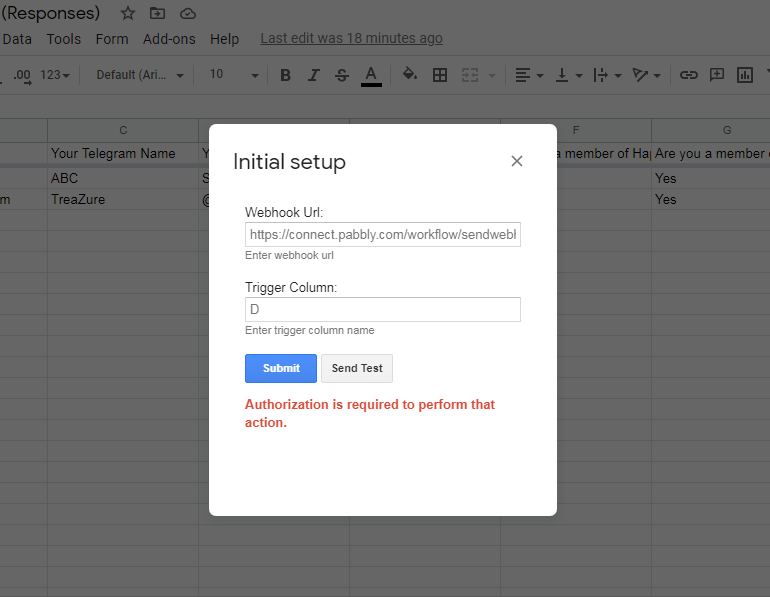
Common Problems with Google Sheets Integration in Pabbly Connect - Pabbly
Check out the solution to the most common problems that you can face in Google Sheets Integration using Pabbly Connect software.

